Today I am very pleased to welcome the Baidu Video Stick 2S upgrade V3.8 version (currently closed beta, only expert fan users can experience), but there is a wonderful pink encounter how I set up a shared file on the PC but not in the shadow stick To this, it may be that the machine has not yet enabled network sharing. Then follow the steps below to check and set
Baidu Video Club Exchange Group
1, make sure this computer is right click on the computer in the WORKGROUP workgroup and select properties

You can see that there is a WORKGROUP at the back of the workgroup. If it says "unavailable": Open the Control Panel - System and Security - Administrative Tools - Computer Management - Services


Workstation should be selected as an automatic type and started, in addition to start, SERVER, etc. to start
2, must be enabled guest guest account control panel - user account - manage other accounts - guest guest account - enabled
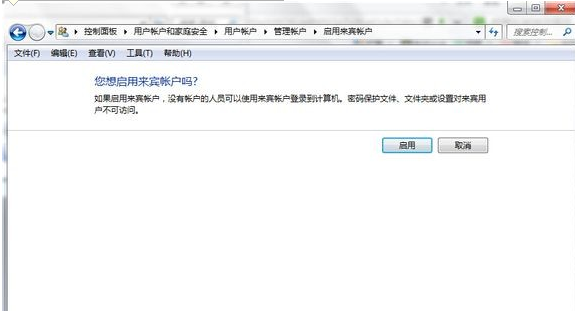
3, check the computer management WIN + R to open the "run" program, enter the compmgmt.msc or control panel - management tools - Computer Management - local users and groups - users.
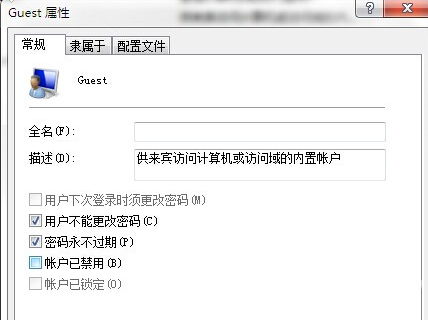
4, WIN + R open "Run" program, enter the "Group Policy", the command is: secpol.msc. Or Control Panel - System and Security - Administrative Tools - Local Security Policy - Local Policy - User Rights Assignment
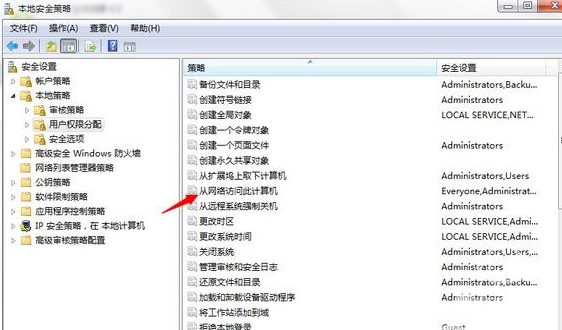
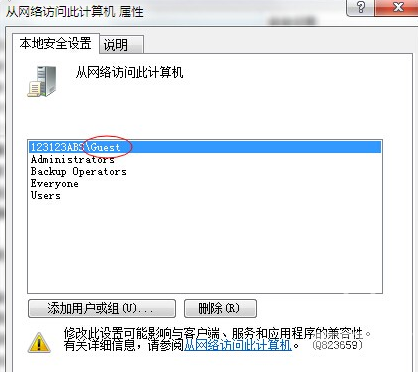
"Access this computer from the network" to add a guest account
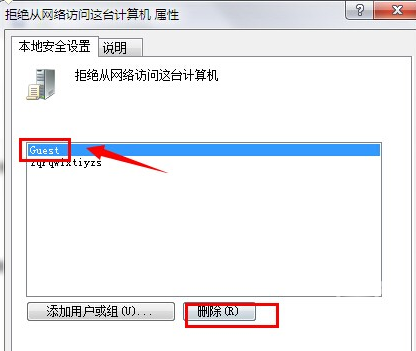
Deleting the "Guest who refuses to access this computer from the network" is also a guest user.
5, open the file share Right-click on the folder you want to share - Properties, select Share - Specific User - Add - Share
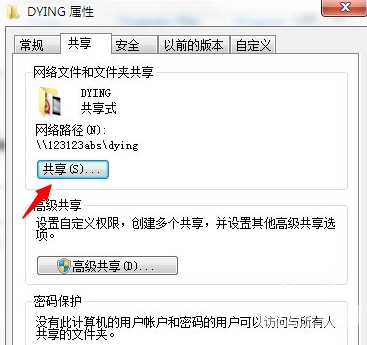

Install the sofa butler: http://app.shafa.com/shafa.apk , the perfect companion for Baidu Video Stick!
Next post:Baidu video stick speed up method to strengthen your router security
Baidu Video Club Exchange Group
1, make sure this computer is right click on the computer in the WORKGROUP workgroup and select properties

You can see that there is a WORKGROUP at the back of the workgroup. If it says "unavailable": Open the Control Panel - System and Security - Administrative Tools - Computer Management - Services


Workstation should be selected as an automatic type and started, in addition to start, SERVER, etc. to start
2, must be enabled guest guest account control panel - user account - manage other accounts - guest guest account - enabled
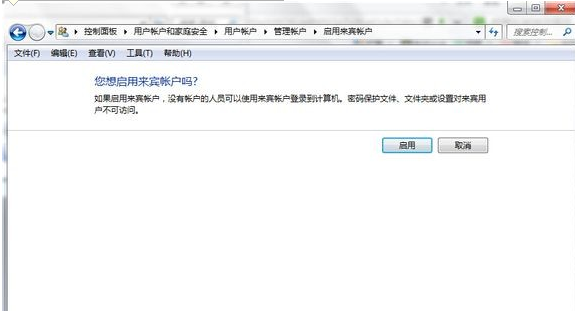
3, check the computer management WIN + R to open the "run" program, enter the compmgmt.msc or control panel - management tools - Computer Management - local users and groups - users.
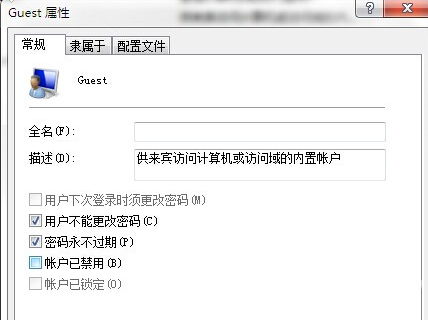
4, WIN + R open "Run" program, enter the "Group Policy", the command is: secpol.msc. Or Control Panel - System and Security - Administrative Tools - Local Security Policy - Local Policy - User Rights Assignment
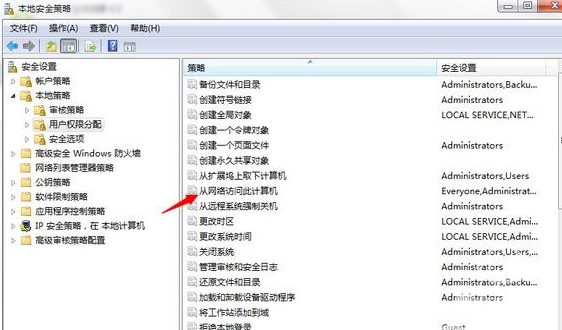
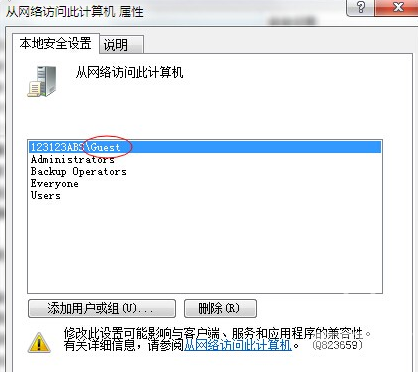
"Access this computer from the network" to add a guest account
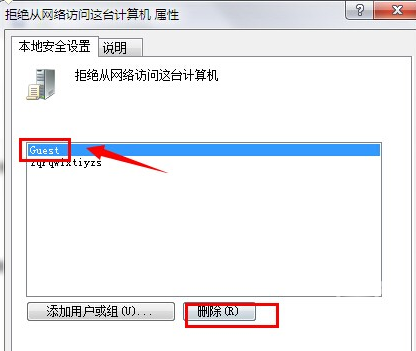
Deleting the "Guest who refuses to access this computer from the network" is also a guest user.
5, open the file share Right-click on the folder you want to share - Properties, select Share - Specific User - Add - Share
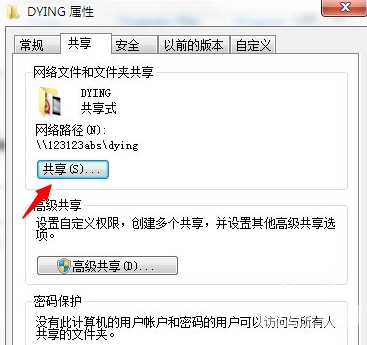

Install the sofa butler: http://app.shafa.com/shafa.apk , the perfect companion for Baidu Video Stick!
Next post:Baidu video stick speed up method to strengthen your router security