One, cloud remote control is a god horse Dongdong? Let's take a "up posture"
Cloud remote control is a cloud-based smart device that is simple and practical. It eliminates the need to replace the TV remote control and a remote control to control the TV and control the set-top box. It has super cloud-based intelligent management and creates an era of smart TV control centers.
Second, how to start:
[hide]1) TV connection network
2) Insert the CRB device into the USB port on the back of the TV. The set-top box is powered on and RF is connected to the signal line (if no station is found, the set-top box must be searched first), and the output of the set-top box should be given to the input of the TV (specifically, the output of the set-top box is Video or HDMI)
3) Launch the "Cloud Remote" application from the list of smart TV applications [/hide]
Third, cloud remote control settings interface features introduced




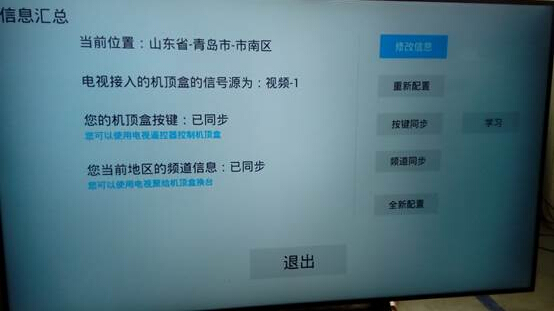
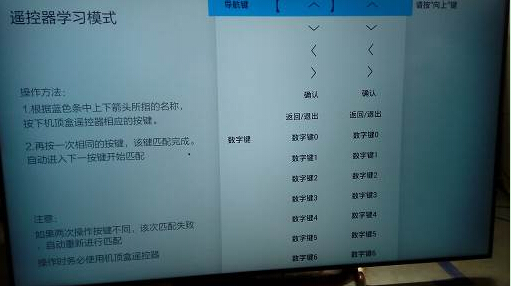

Cloud remote control is a cloud-based smart device that is simple and practical. It eliminates the need to replace the TV remote control and a remote control to control the TV and control the set-top box. It has super cloud-based intelligent management and creates an era of smart TV control centers.
Second, how to start:
[hide]1) TV connection network
2) Insert the CRB device into the USB port on the back of the TV. The set-top box is powered on and RF is connected to the signal line (if no station is found, the set-top box must be searched first), and the output of the set-top box should be given to the input of the TV (specifically, the output of the set-top box is Video or HDMI)
3) Launch the "Cloud Remote" application from the list of smart TV applications [/hide]
Third, cloud remote control settings interface features introduced
Figure 1, using the cloud remote control welcome interface.

figure 1
As shown in the figure, place the CRB device close to the set-top box and point the remote controller at the TV receiver head. Press the right button on the remote control to skip to Figure 2.

figure 2
The CRB device has a USB interface and can be plugged directly into the USB port on the back of the TV. If you have never set up a remote control via the cloud, you will be prompted with a dialog box asking if you need to set it. Right-clicking will jump to the setting city's interface 3 .

image 3
Select the city interface, the application will automatically determine your area, if not, manually set it. Press Right key to enter the Set Signal Source interface (Figure 4).

Figure 4
In the signal source setting interface, the TV input signal source can be selected according to the output of the set top box. Press Right to download the list of cable signal channels for your selected city.
If you find the channel list from the interface in Figure 4, you will see a summary of the information in the figure below. At this time, the cloud remote control has been set, you can choose to exit, you can use a remote control to remotely control two devices; if you do not worry, also You can click the "Learning" button to manually learn key functions of the remote control once.
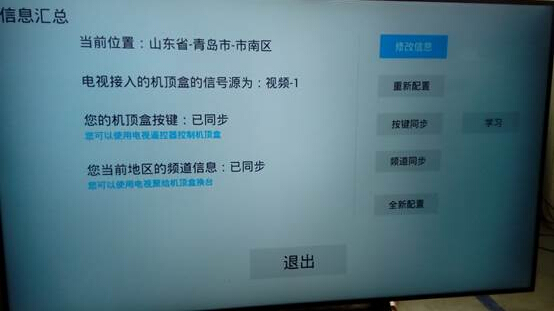
Figure 5
If you click on the study in Figure 5 will enter Figure 6, start your learning set-top box key-value journey, then you must use the set-top box remote control.
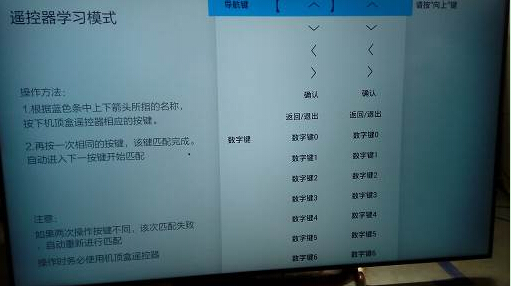
Figure 6
After learning to press the key, there will be a successful setting interface Figure 7, 5S automatically retreat to the information summary Figure 5. Click the "Exit" button and you're done ~~å¼å¼~~.

Figure 7