In view of music as the local system comes with video player features weak and had to find a powerful video player replacement, chose MX VIDEO PLAYER.
First put apk package, of course, we can go to Baidu search, remember to indicate the TV TB version:
Software introduction:
MX VIDEO PLAYER
MX VideoPlayer (MX player) is a video player on the Android platform, supported video formats: 3GP, AVI DIVX, F4V, FLV, MKV, MP4, MPEG, MOV, VOB, WMV, WEBM, XviD, etc. And optimized for ARM NEON and NVIDIA Tegra 2 CPU, through the S / W or H / W button can easily change the decoding mode, after installation will automatically download the corresponding decoding package according to the CPU model, so that the playback effect It will be better!
Support caption format:
SubRip(.srt);
Sub Station Alpha(.ssa) / Advanced Sub Station Alpha(.ass);
MicroDVD(.sub/.txt);
SubViewer2.0(.sub);
SAMI (.smi/.sami);
MPL2(.mpl/.txt);
PowerDivX(.psb/.txt);
TMPlayer(.txt);
Matroska (.mkv) Subtitle Track.
Software use:
After the software is installed, open the software. By default, there is no video file because the video folder has not been set yet (the current screenshot has already set some video folders).
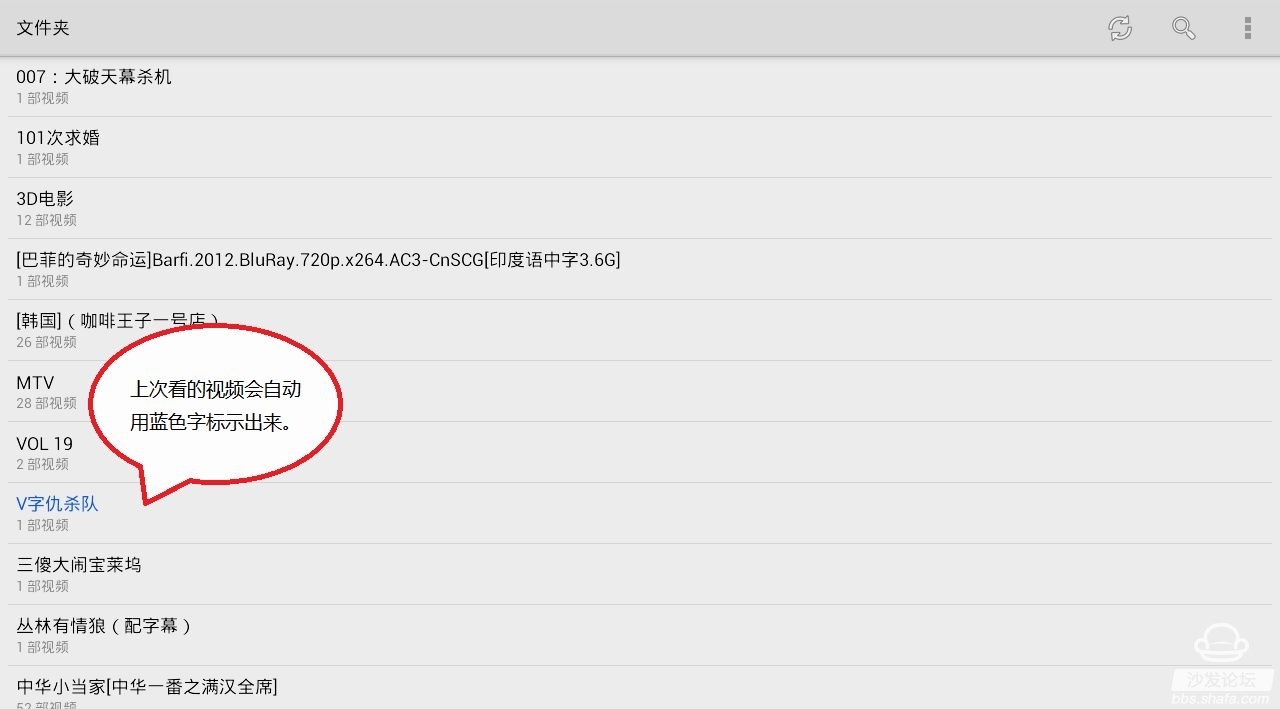
Select the setting button in the upper right corner



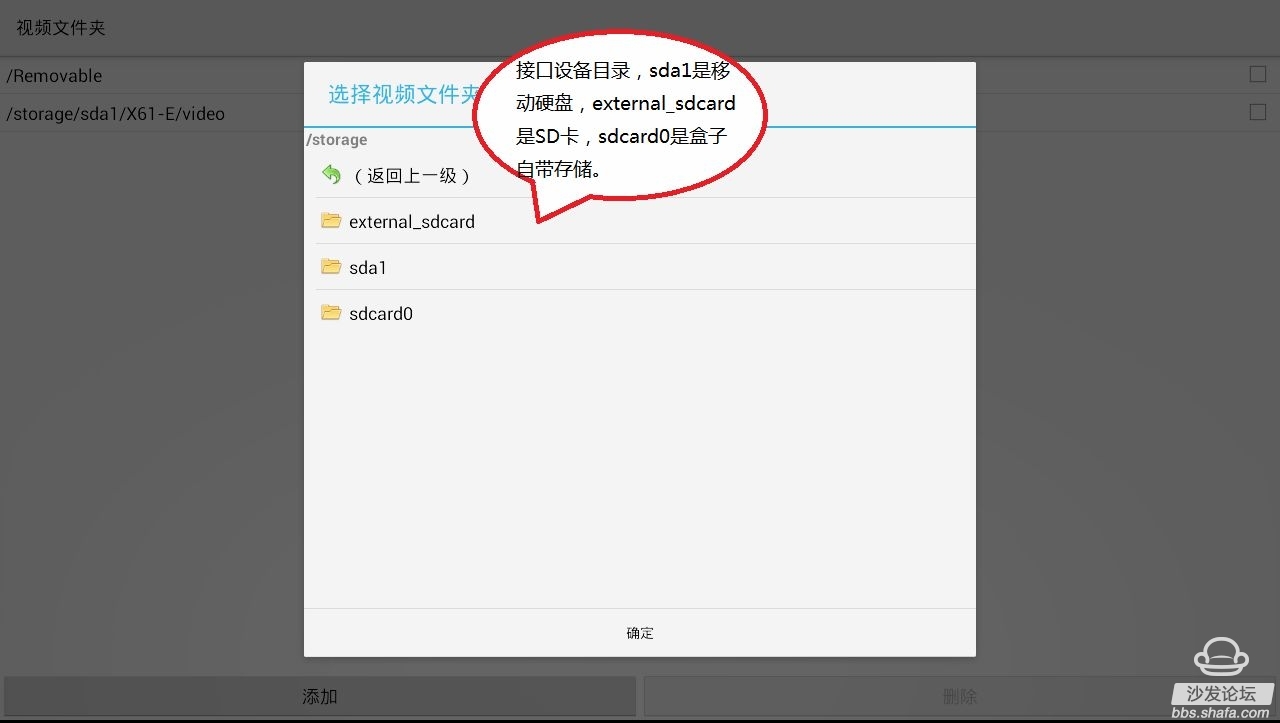
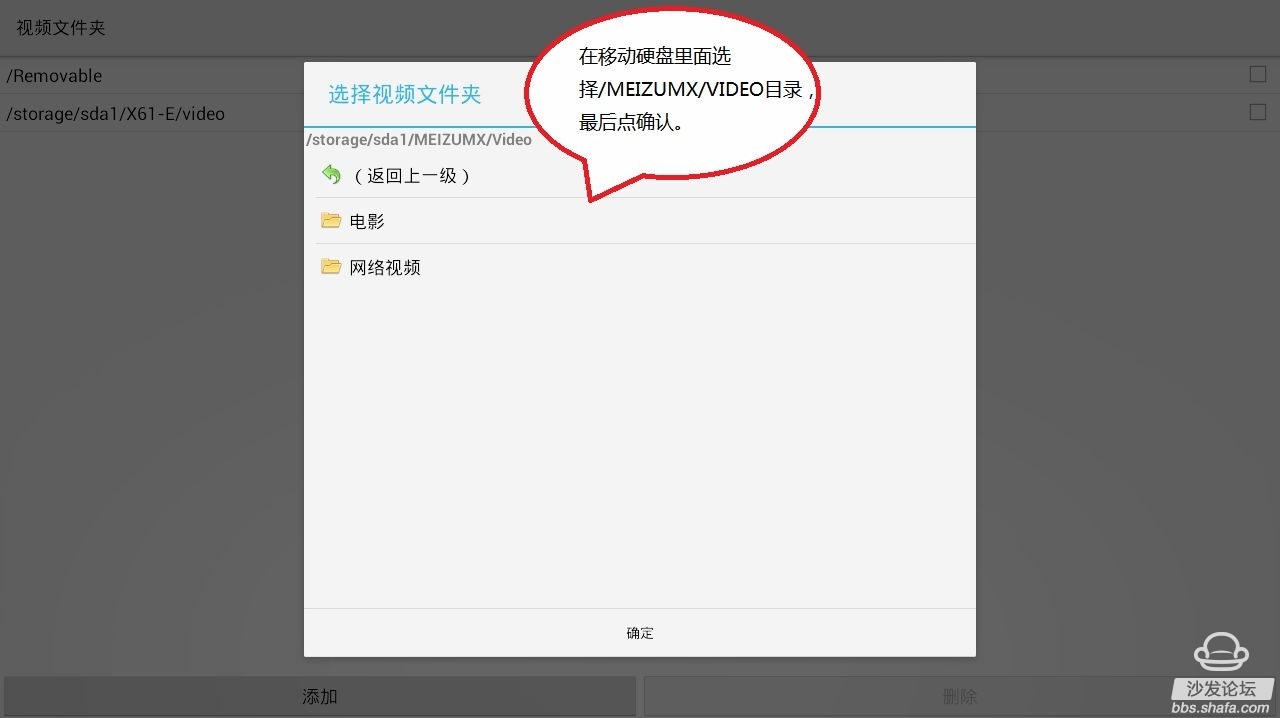
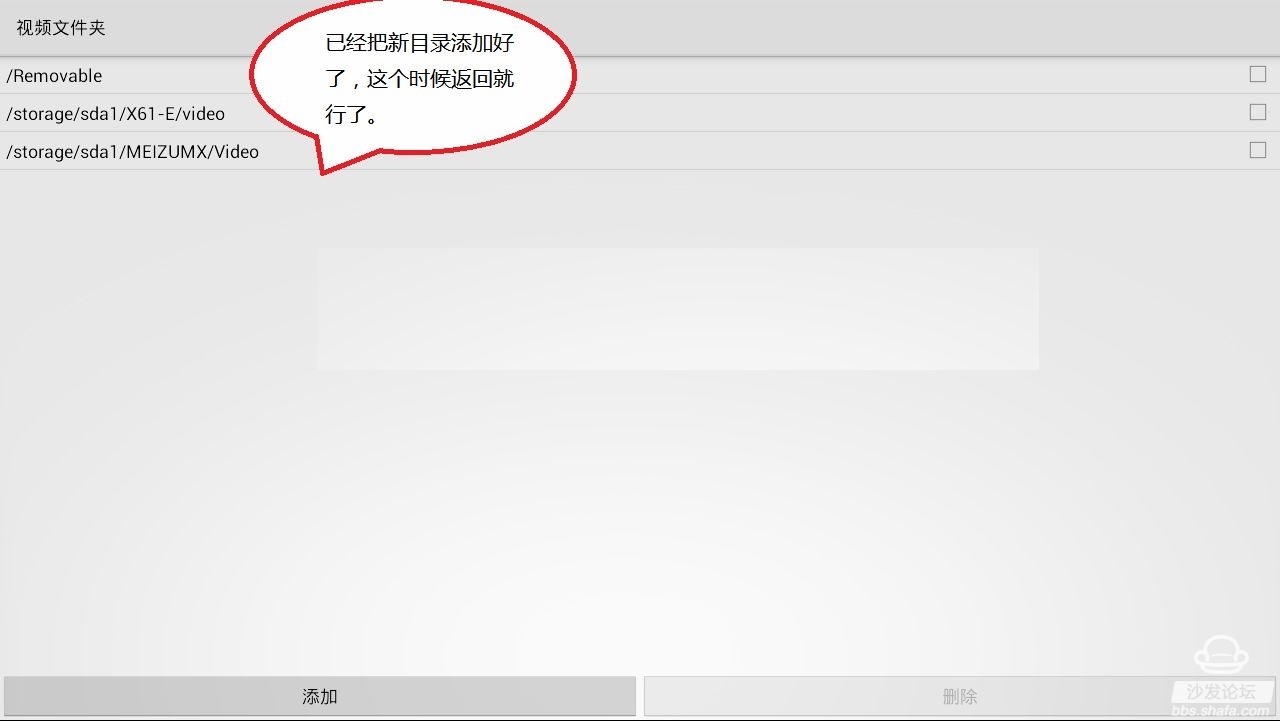




After setting, we return to the main interface, this time the current set of video will be refreshed, we choose the V word vendetta this movie.
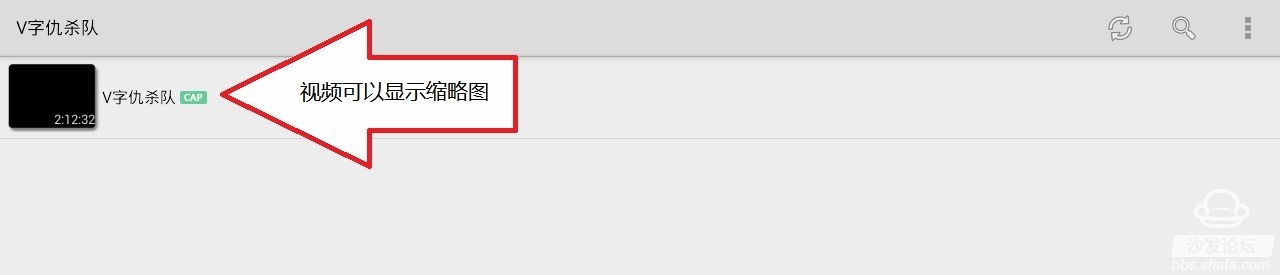

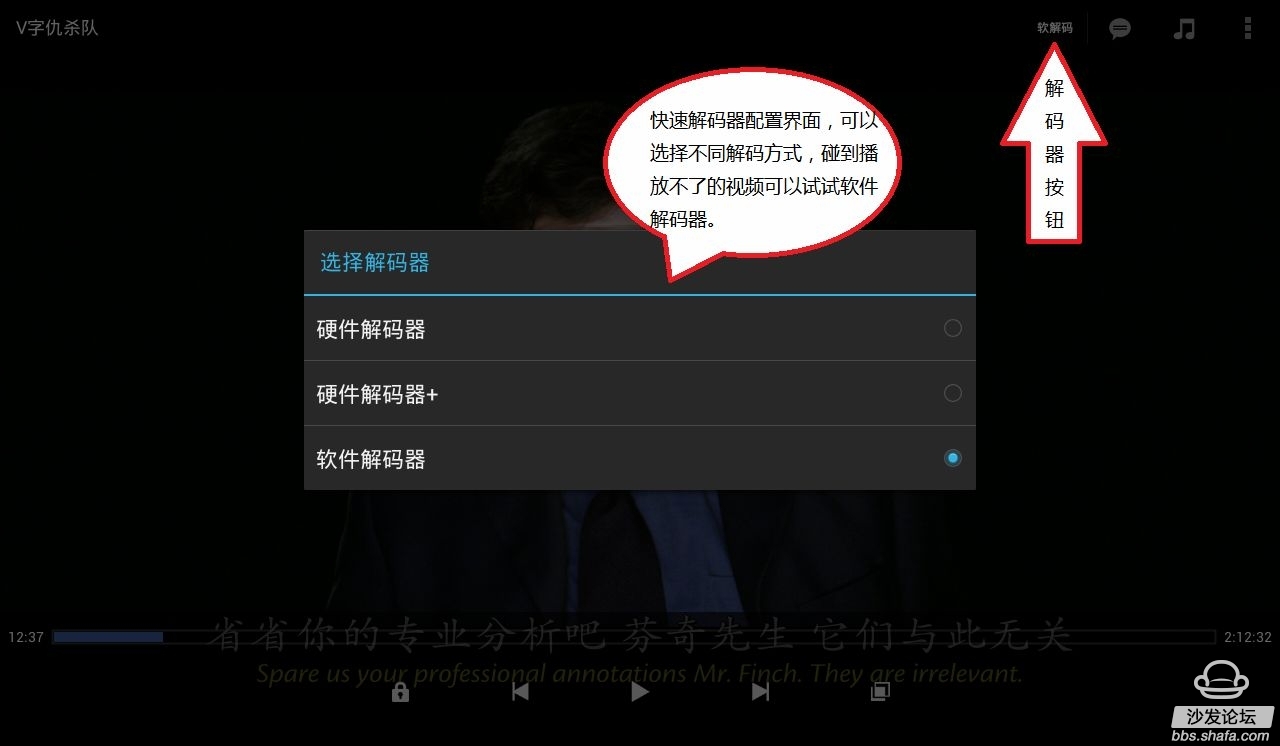
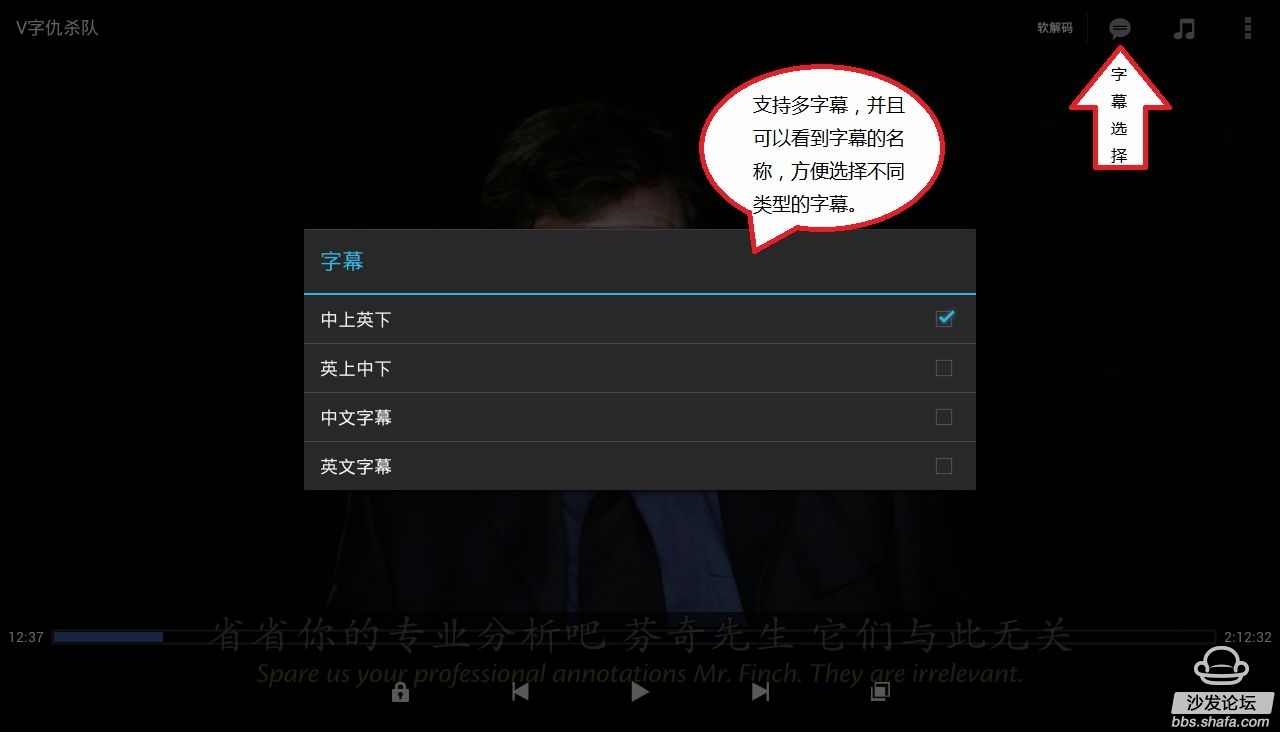
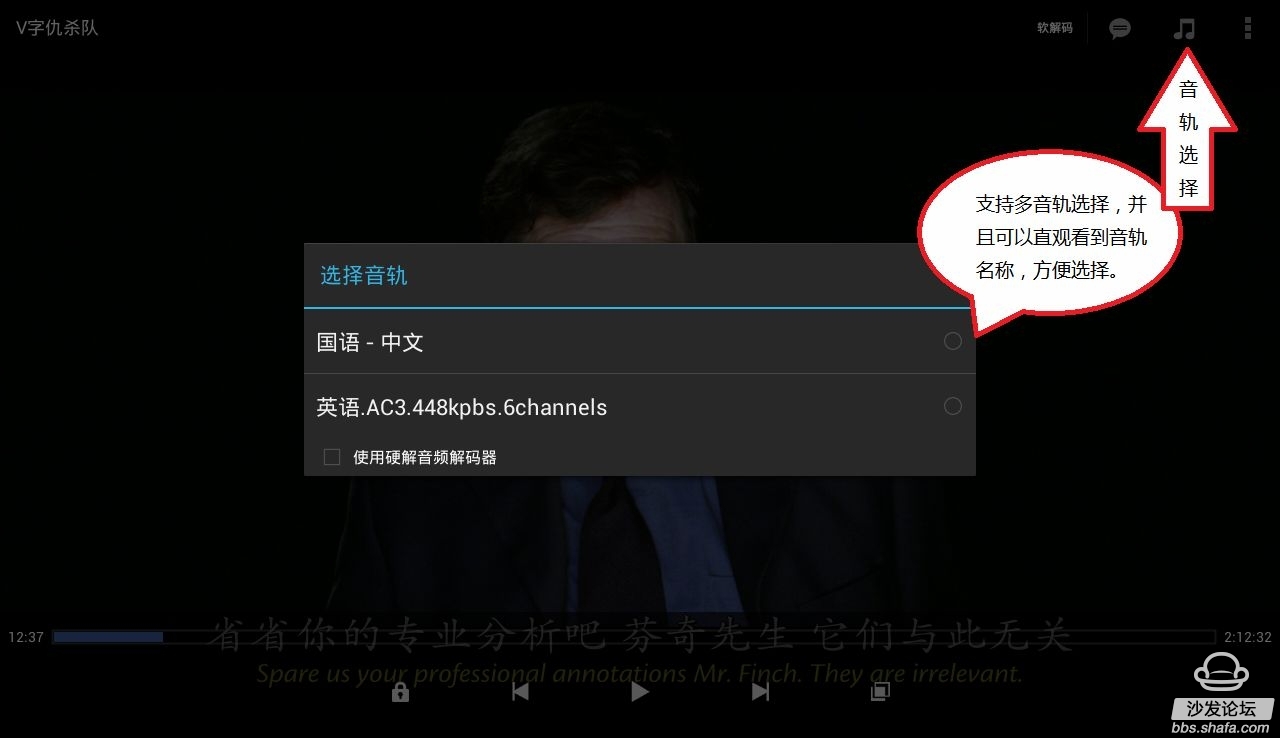
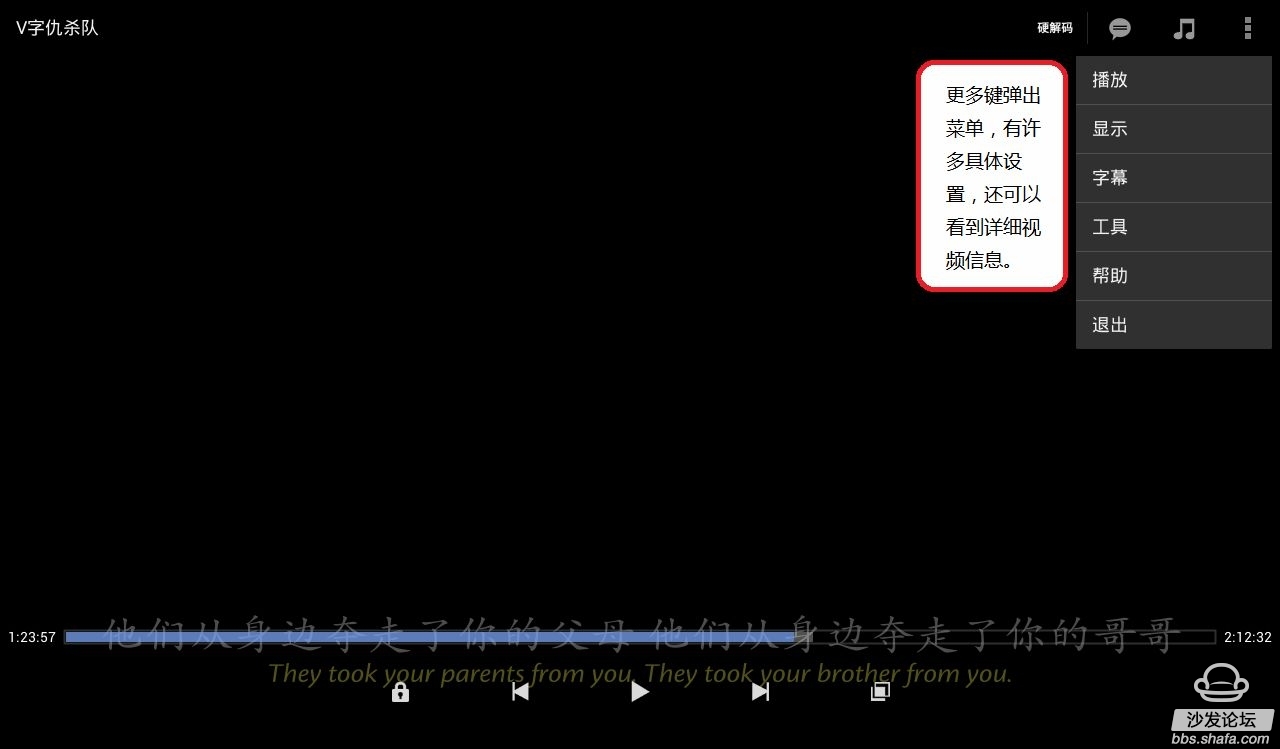
Recommendations:
Since the music as the box comes too remote control button, and MX VIDEO PLAYER is not designed for such a remote control, a lot of functions required to do so in the operation of the mouse. It is recommended that you have a mouse, a wired mouse, a wireless mouse, or a remote control with a touchpad function.
My own mouse is this:

First put apk package, of course, we can go to Baidu search, remember to indicate the TV TB version:
Software introduction:
MX VIDEO PLAYER
MX VideoPlayer (MX player) is a video player on the Android platform, supported video formats: 3GP, AVI DIVX, F4V, FLV, MKV, MP4, MPEG, MOV, VOB, WMV, WEBM, XviD, etc. And optimized for ARM NEON and NVIDIA Tegra 2 CPU, through the S / W or H / W button can easily change the decoding mode, after installation will automatically download the corresponding decoding package according to the CPU model, so that the playback effect It will be better!
Support caption format:
SubRip(.srt);
Sub Station Alpha(.ssa) / Advanced Sub Station Alpha(.ass);
MicroDVD(.sub/.txt);
SubViewer2.0(.sub);
SAMI (.smi/.sami);
MPL2(.mpl/.txt);
PowerDivX(.psb/.txt);
TMPlayer(.txt);
Matroska (.mkv) Subtitle Track.
Software use:
After the software is installed, open the software. By default, there is no video file because the video folder has not been set yet (the current screenshot has already set some video folders).
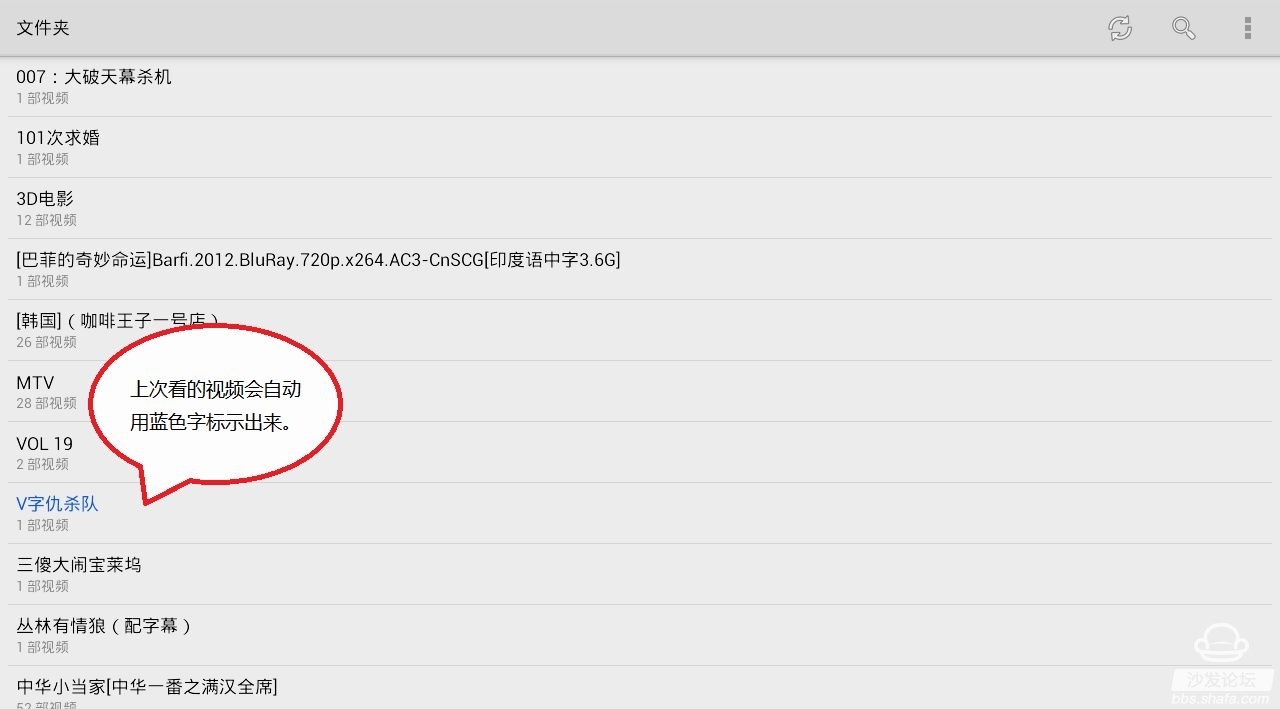
Select the setting button in the upper right corner



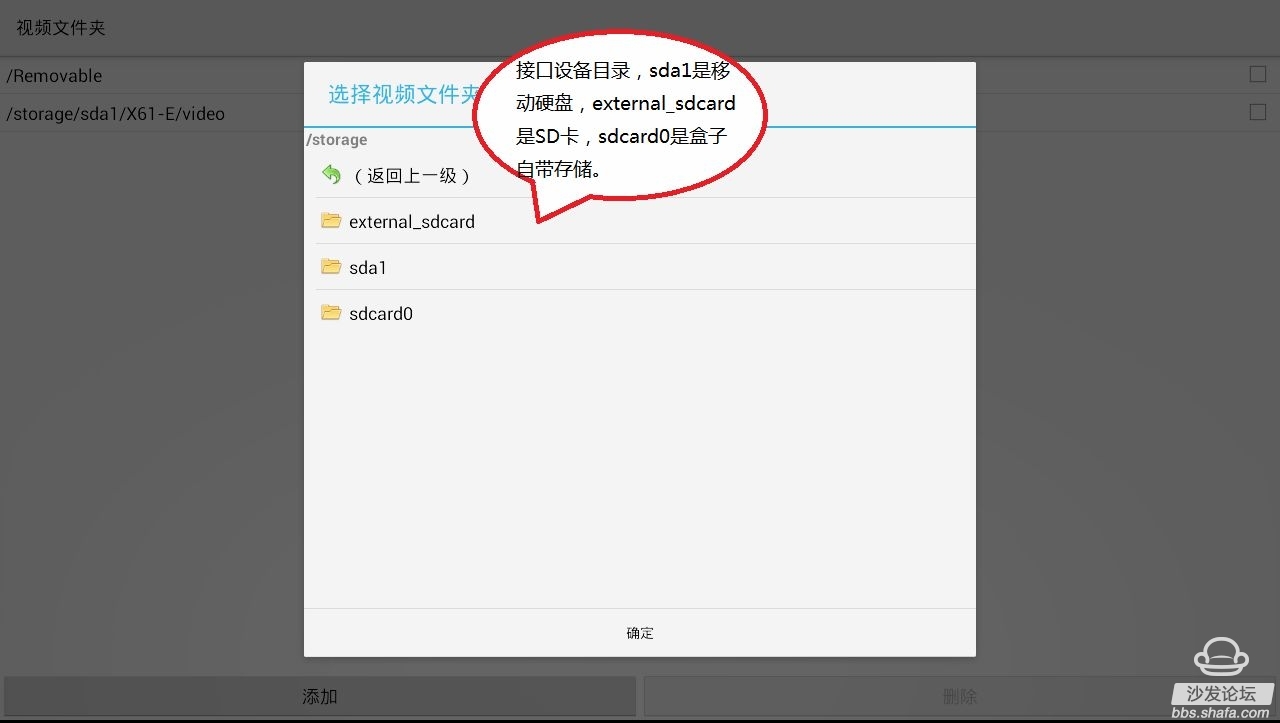
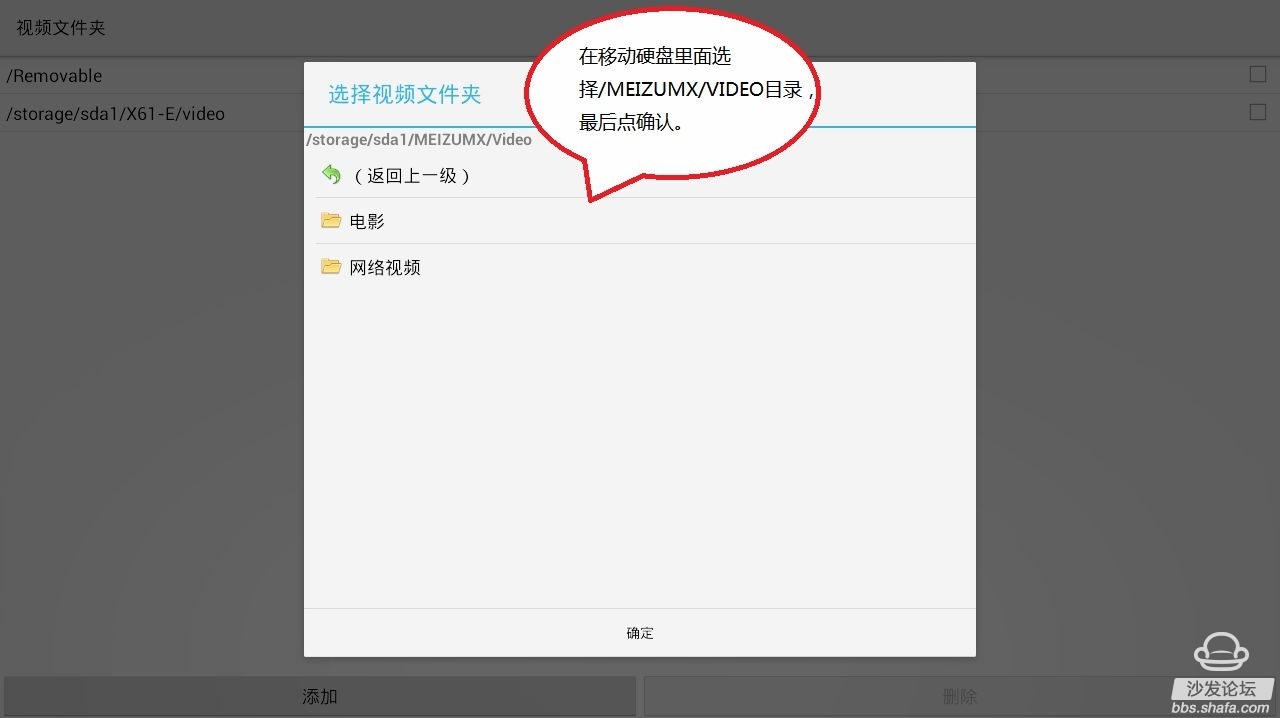
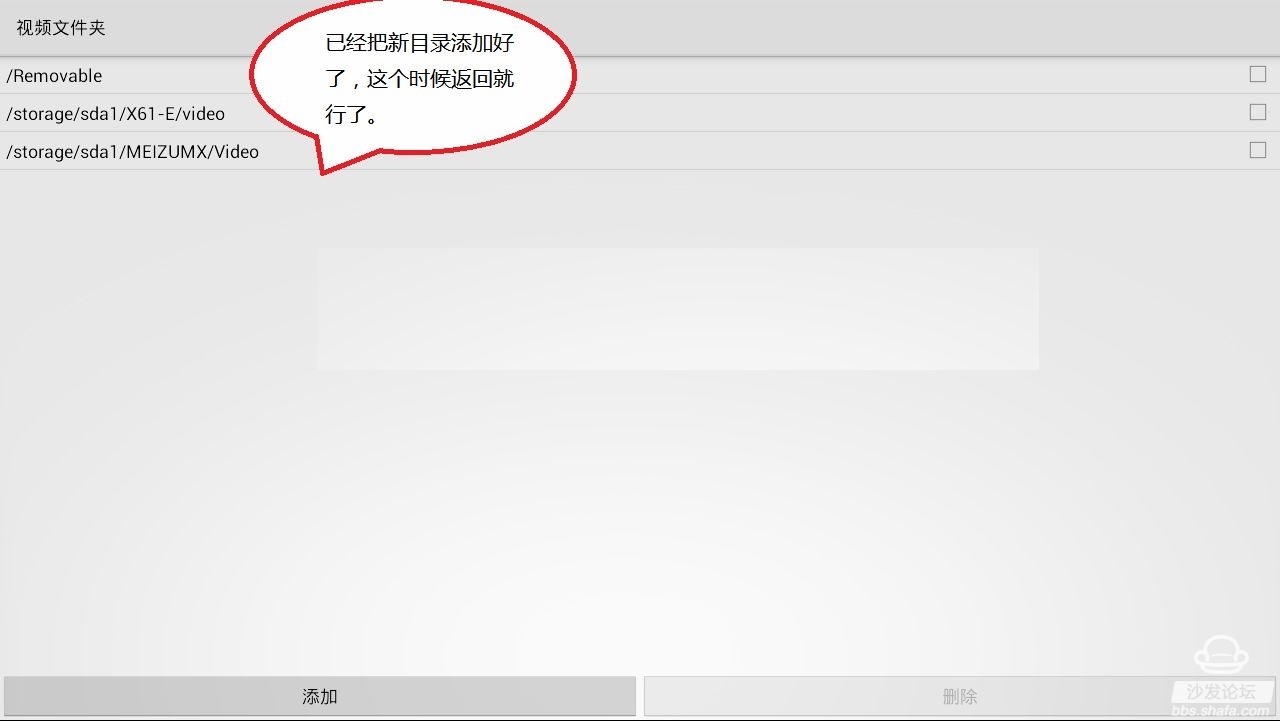




After setting, we return to the main interface, this time the current set of video will be refreshed, we choose the V word vendetta this movie.
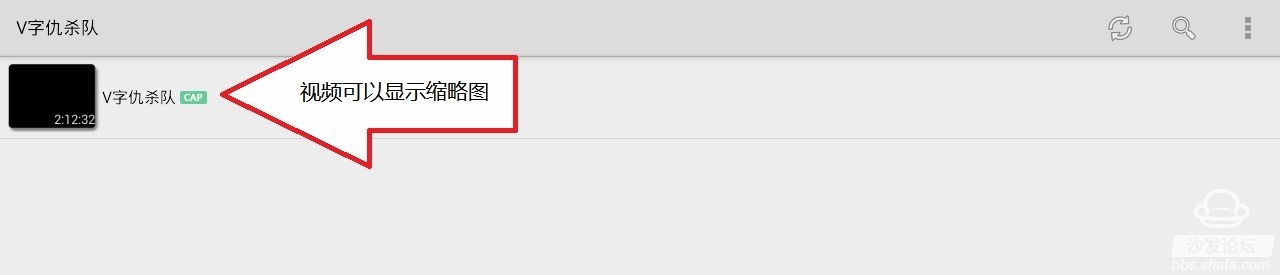

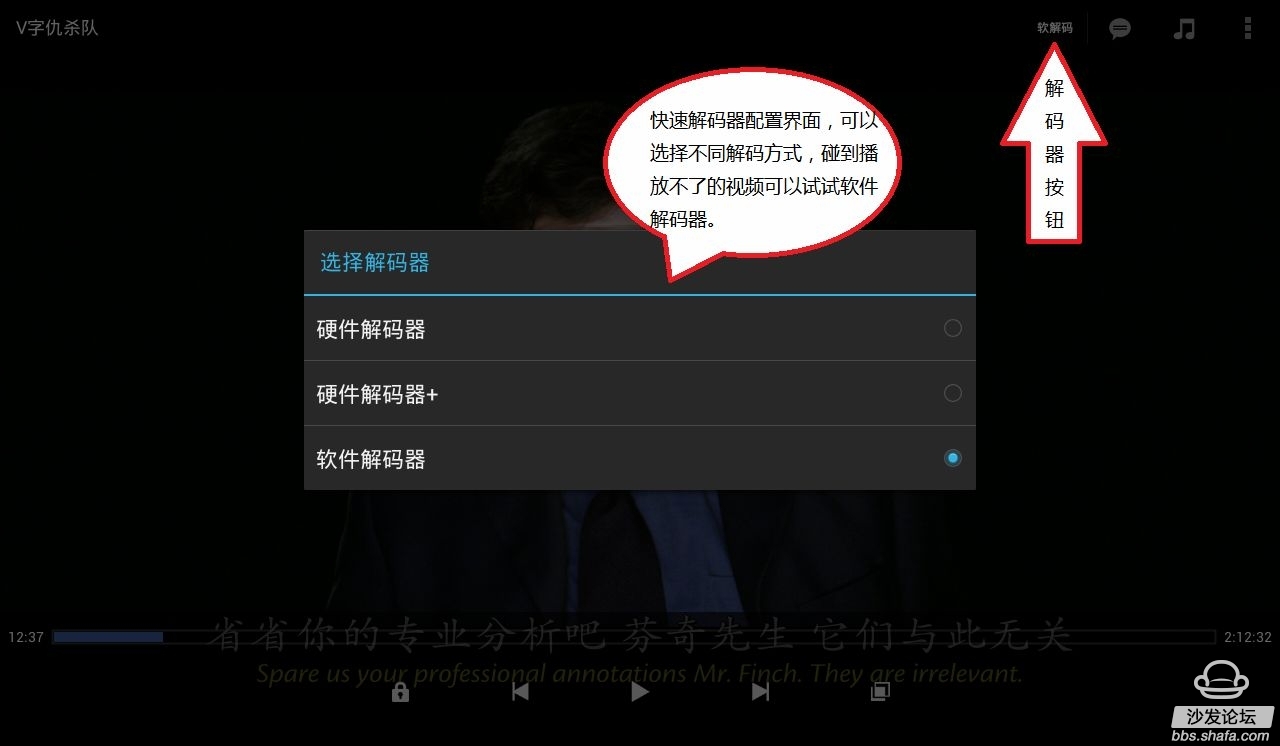
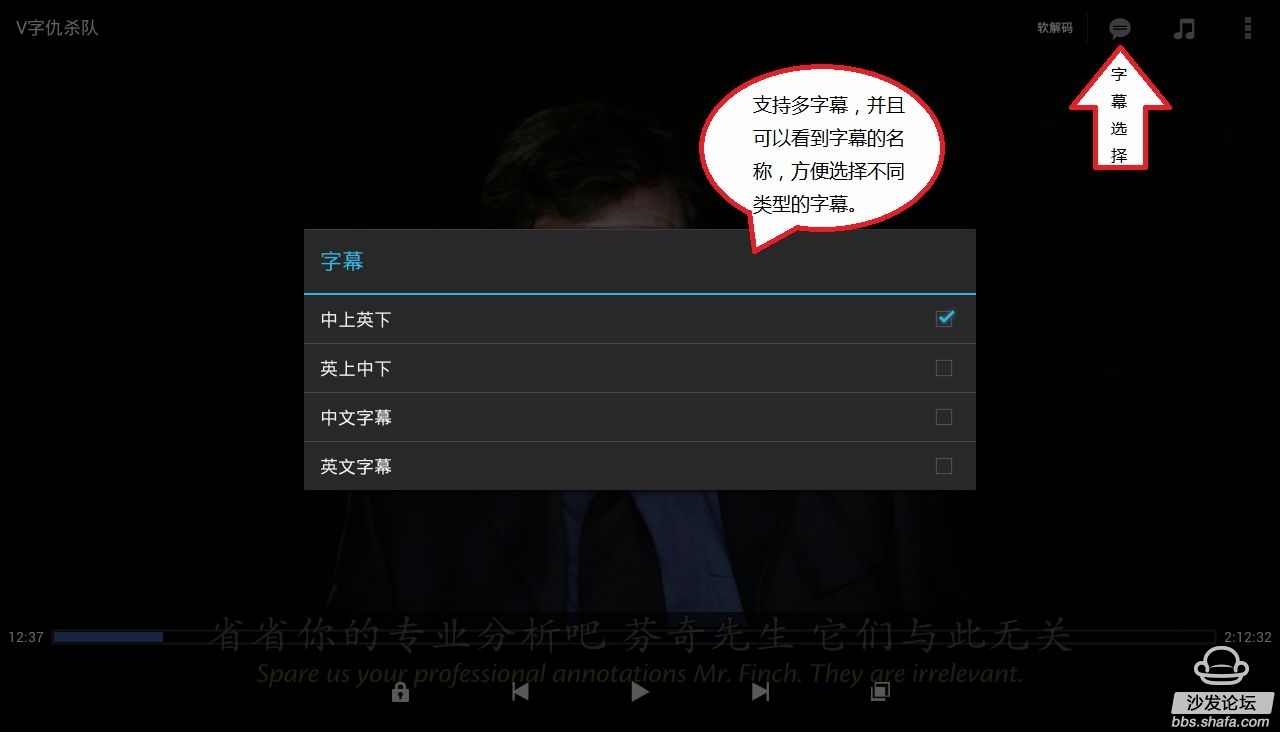
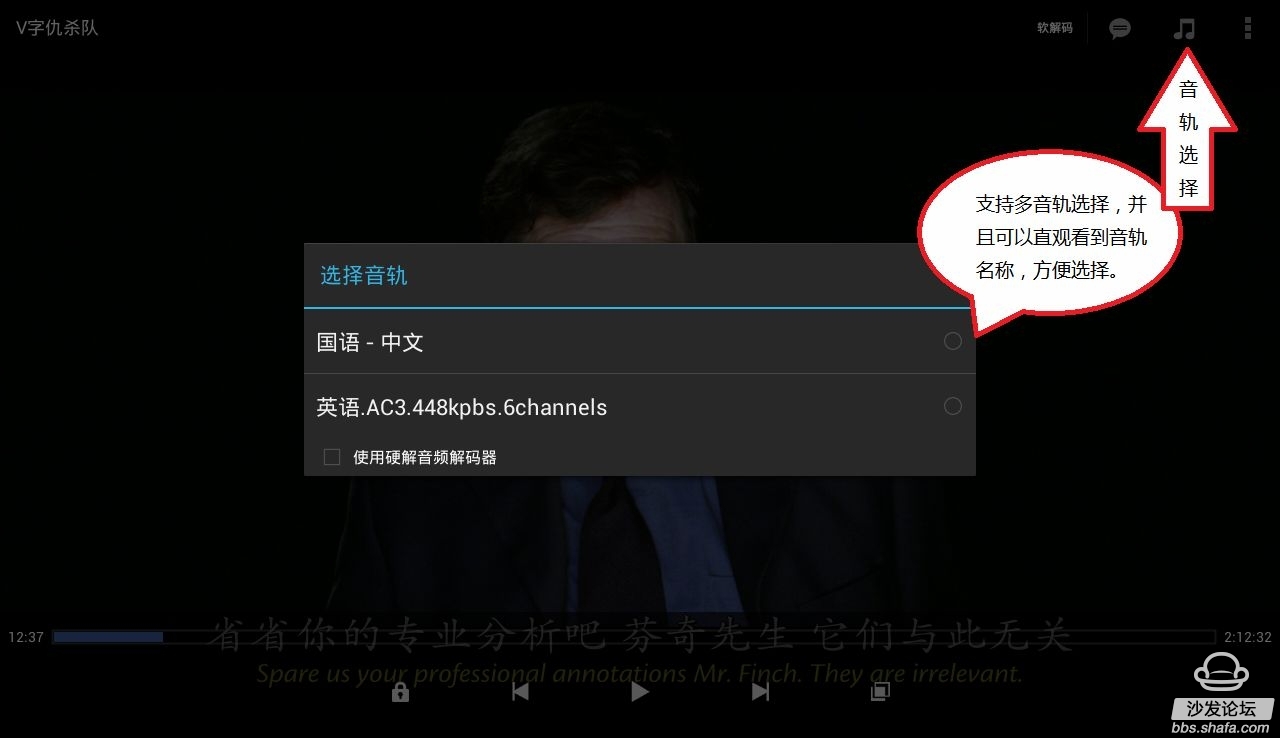
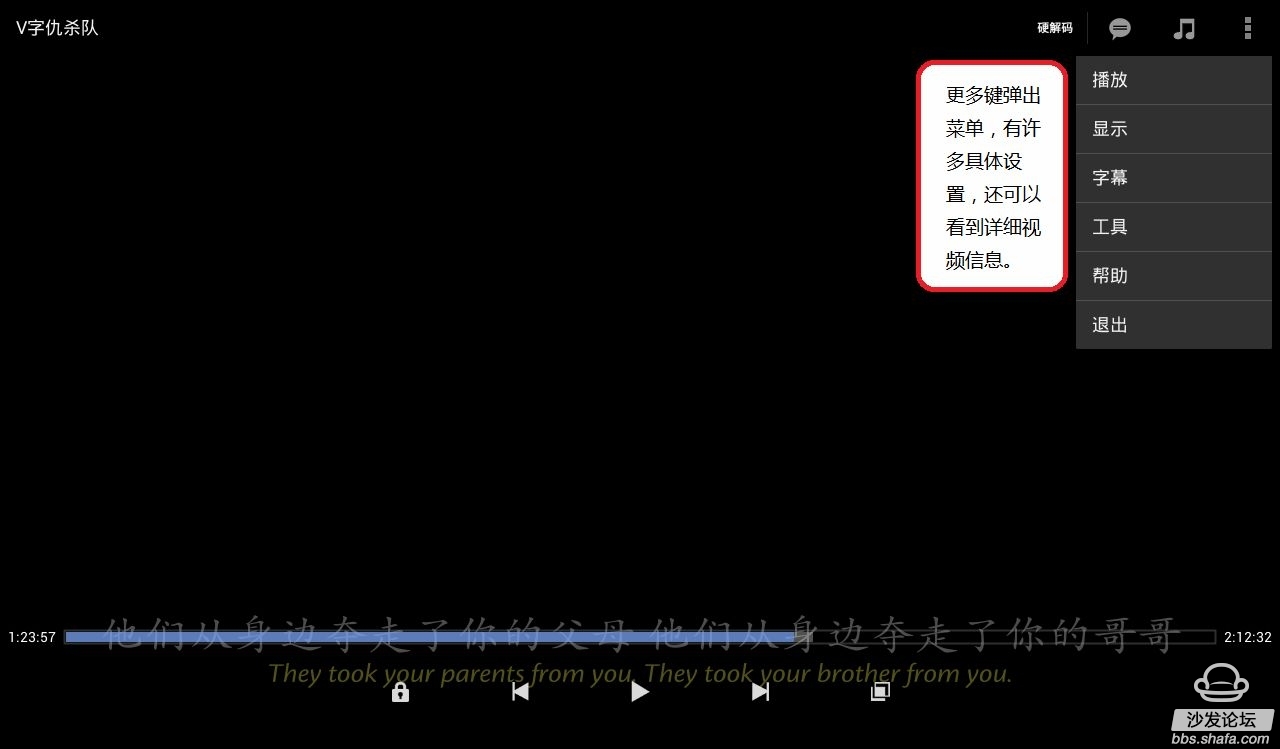
Recommendations:
Since the music as the box comes too remote control button, and MX VIDEO PLAYER is not designed for such a remote control, a lot of functions required to do so in the operation of the mouse. It is recommended that you have a mouse, a wired mouse, a wireless mouse, or a remote control with a touchpad function.
My own mouse is this:
