I haven't written a smart TV application experience for a long time. I don't have any other hobbies. I like to watch videos on TV, listen to songs, and I rarely watch video on my computer or tablet. I usually use a sofa butler. It feels great! Today, whimsy downloads several browsers. If you have nothing else, compare them to see which ones are easy to use.
Pioneering browser
This is a TV viewer that LeTV built itself after creating a smart TV. The previous period is not perfect. It can only carry out some simple searches, and sometimes it cannot be opened. It often flashes back, but it becomes more and more perfect. It can be directly Searching web pages and browsing web pages rarely occur. Into the next page can also search for popular video directly, the landlord chose the TV drama Wu Zetian, click to enter the broadcast, it is indeed a lot easier to use. Sure enough worthy of this slogan, thousands of people use thousands of people to develop, not just the system, the software is also getting better and better. The page classification is also relatively simple and clear. The first page is a web page, and various searches can be performed. Click on the next page is a video search, you can watch the latest and most popular movies and TV shows, sometimes the client can not play can be directly selected to play on the web is still good. Overall, the experience of using the browser as a browser is still good, it is recommended to use a super remote controller, simple and convenient, praise 4 points.
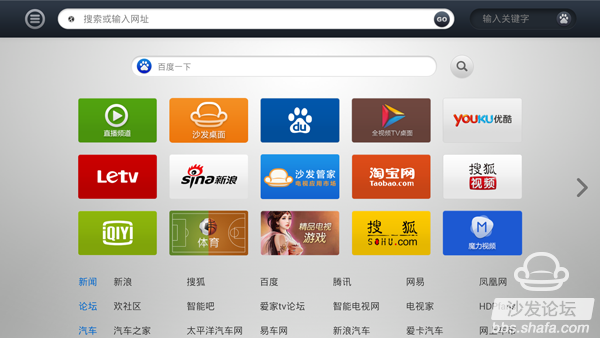
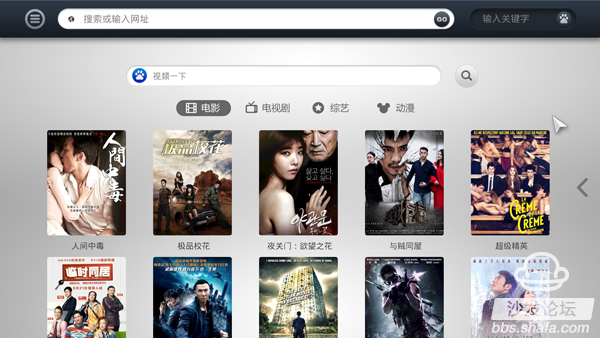
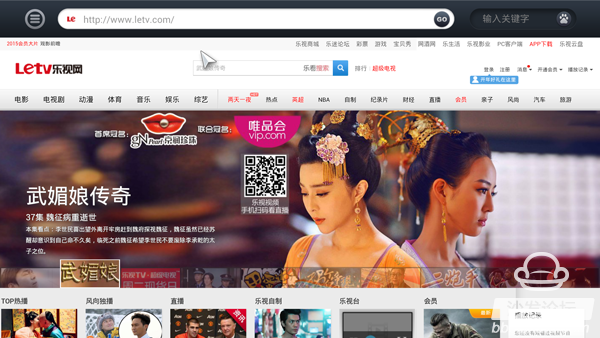

2.UC browser
This is a TV browser that the landlord thinks is best to use. The page design is simple and elegant, and the classification is clear. Browsing webpages, quality recommendations, my favorites, settings and tools, the page is clear, concise and generous. The homepage has the most commonly used URLs, and can also be entered directly via the input box. The boutique recommended interface provides the latest film and television dramas and other film and television resources. You can watch which movie you choose directly to play the movie, or you can directly search, but you can not select the definition, the video resolution is not very high, this is the point of injury Now. My collection interface is your collection of video resources, web pages, viewing history, so that the next time you find it is very convenient, the details are done well. What is more worth mentioning is that you can download a mobile phone remote control to connect your mobile phone with the TV. In this case, you can enter the website and control the browser to operate the mobile phone directly. It is convenient and effective.





3.360 browser
360 can be described as pervasive, whether it is a TV or a mobile phone, 360 can be seen everywhere. This version is directly transplanted directly from the pad side, with a simple to describe this interface. The homepage provides you with the most commonly used web site location, which is more convenient for the next visit, but you can also directly enter the web address at the top. Looks like nothing else is a simple web browser, some basic web pages can be browsed, such as Sina, a treasure and so on. If you want to watch a video, you need to install a plug-in, the effect is very general, did not play a video after two trials, really impatient. In addition, the operation experience of the air mouse in the 360 ​​browser is not very good, and it is necessary to drag the air mouse to turn pages. The response is not very sensitive, and it is barely 2 points.

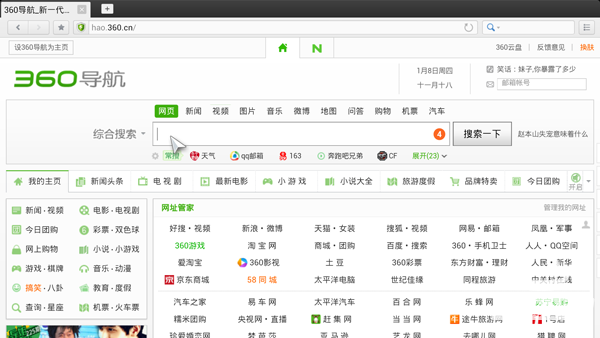
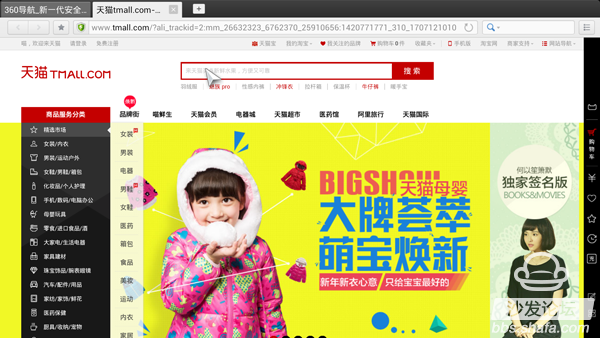
4. TV home browser
Occasionally on the Internet to see a TV browser, download and try the effect. Sure enough it is a video browser, the effect is more focused on watching the video, enter the home page is recommended some video resources, preemptive version of the wisdom to take Tiger Mountain, interplanetary crossing, everywhere reveal their own powerful video resources, click to play, you can Discovered directly playing video resources on the cloud disk, so some of the latest, preemptive version of the video as long as there is on the cloud disk, you can play directly on the TV, had to say sincerely, like you this wayward, a collection of Video resources on various web pages and cloud disks are really powerful browsers for watching videos. At the same time also provides the most basic web browsing features, the only trouble is that you still need to click on the entire network search can directly enter the URL, but for the landlord this more like to watch video resources, but do not care about this point. Television, shopping, parent-child, and pleasing listening are more categorized, and you can quickly find what you want to play, which is comparable to the TV client. If you are tired of watching the video, you can listen to the songs in the Good Listening section and watch the MV. Overall, the content is rich, and the experience is good. It is worthy of praise. But the only regret is that I don't know if the downloaded version has problems or the browser is not perfect. The compatibility with the TV is not very good. There will be problems such as flashback. Really looking forward to the TV home browser is getting better and better. Minute.





5.QQ browser
Although the download is the TV side, but the feeling is the pad side of the browser, you also need to download the Flash plug-in on the TV, the operation is cumbersome, as well as use the air mouse to drag up and down to page, the experience is very poor, with the feeling of the 360 ​​browser , can only browse the web or something, watching the video is always a variety of cards, almost no features, the only feature that can be said is that to enter their own QQ space, mailboxes and other more convenient, and other fonts are also relatively small, How can TV be seen so far away? This is really not a qualified TV viewer. Score 2 points.


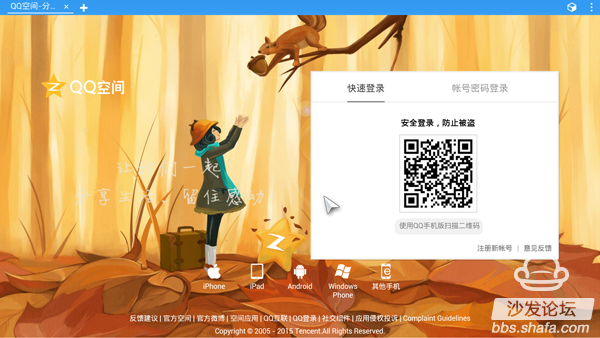
Which is particularly useful, or look at personal operating habits, I personally recommend is UC and television!
Pioneering browser
This is a TV viewer that LeTV built itself after creating a smart TV. The previous period is not perfect. It can only carry out some simple searches, and sometimes it cannot be opened. It often flashes back, but it becomes more and more perfect. It can be directly Searching web pages and browsing web pages rarely occur. Into the next page can also search for popular video directly, the landlord chose the TV drama Wu Zetian, click to enter the broadcast, it is indeed a lot easier to use. Sure enough worthy of this slogan, thousands of people use thousands of people to develop, not just the system, the software is also getting better and better. The page classification is also relatively simple and clear. The first page is a web page, and various searches can be performed. Click on the next page is a video search, you can watch the latest and most popular movies and TV shows, sometimes the client can not play can be directly selected to play on the web is still good. Overall, the experience of using the browser as a browser is still good, it is recommended to use a super remote controller, simple and convenient, praise 4 points.
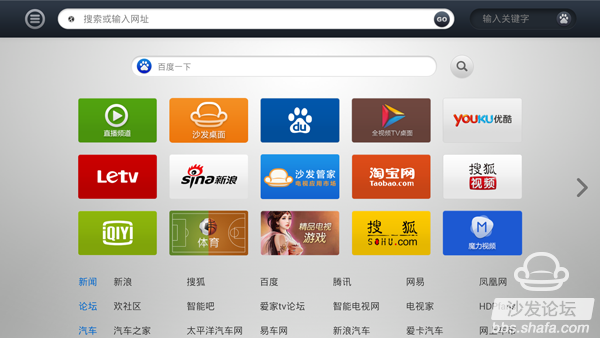
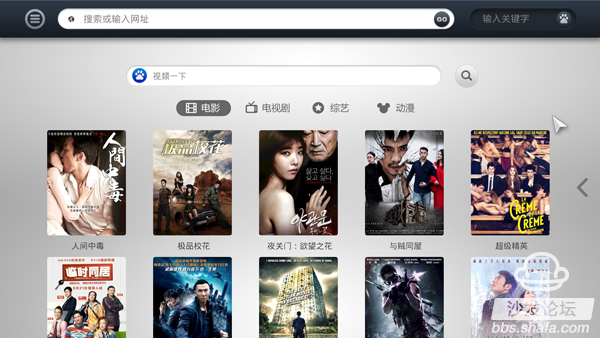
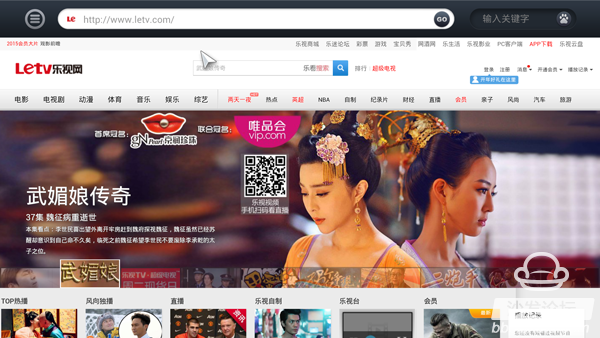

2.UC browser
This is a TV browser that the landlord thinks is best to use. The page design is simple and elegant, and the classification is clear. Browsing webpages, quality recommendations, my favorites, settings and tools, the page is clear, concise and generous. The homepage has the most commonly used URLs, and can also be entered directly via the input box. The boutique recommended interface provides the latest film and television dramas and other film and television resources. You can watch which movie you choose directly to play the movie, or you can directly search, but you can not select the definition, the video resolution is not very high, this is the point of injury Now. My collection interface is your collection of video resources, web pages, viewing history, so that the next time you find it is very convenient, the details are done well. What is more worth mentioning is that you can download a mobile phone remote control to connect your mobile phone with the TV. In this case, you can enter the website and control the browser to operate the mobile phone directly. It is convenient and effective.





3.360 browser
360 can be described as pervasive, whether it is a TV or a mobile phone, 360 can be seen everywhere. This version is directly transplanted directly from the pad side, with a simple to describe this interface. The homepage provides you with the most commonly used web site location, which is more convenient for the next visit, but you can also directly enter the web address at the top. Looks like nothing else is a simple web browser, some basic web pages can be browsed, such as Sina, a treasure and so on. If you want to watch a video, you need to install a plug-in, the effect is very general, did not play a video after two trials, really impatient. In addition, the operation experience of the air mouse in the 360 ​​browser is not very good, and it is necessary to drag the air mouse to turn pages. The response is not very sensitive, and it is barely 2 points.

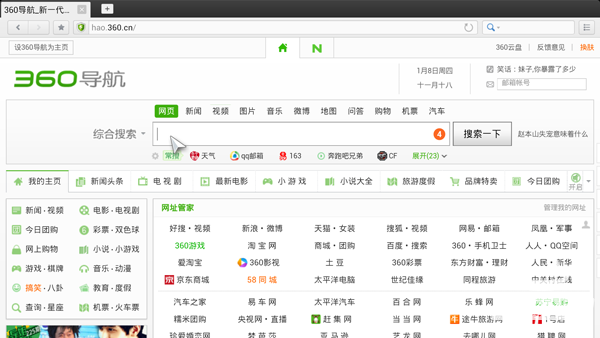
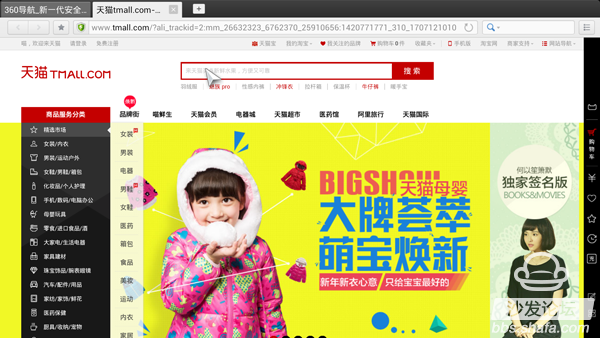
4. TV home browser
Occasionally on the Internet to see a TV browser, download and try the effect. Sure enough it is a video browser, the effect is more focused on watching the video, enter the home page is recommended some video resources, preemptive version of the wisdom to take Tiger Mountain, interplanetary crossing, everywhere reveal their own powerful video resources, click to play, you can Discovered directly playing video resources on the cloud disk, so some of the latest, preemptive version of the video as long as there is on the cloud disk, you can play directly on the TV, had to say sincerely, like you this wayward, a collection of Video resources on various web pages and cloud disks are really powerful browsers for watching videos. At the same time also provides the most basic web browsing features, the only trouble is that you still need to click on the entire network search can directly enter the URL, but for the landlord this more like to watch video resources, but do not care about this point. Television, shopping, parent-child, and pleasing listening are more categorized, and you can quickly find what you want to play, which is comparable to the TV client. If you are tired of watching the video, you can listen to the songs in the Good Listening section and watch the MV. Overall, the content is rich, and the experience is good. It is worthy of praise. But the only regret is that I don't know if the downloaded version has problems or the browser is not perfect. The compatibility with the TV is not very good. There will be problems such as flashback. Really looking forward to the TV home browser is getting better and better. Minute.





5.QQ browser
Although the download is the TV side, but the feeling is the pad side of the browser, you also need to download the Flash plug-in on the TV, the operation is cumbersome, as well as use the air mouse to drag up and down to page, the experience is very poor, with the feeling of the 360 ​​browser , can only browse the web or something, watching the video is always a variety of cards, almost no features, the only feature that can be said is that to enter their own QQ space, mailboxes and other more convenient, and other fonts are also relatively small, How can TV be seen so far away? This is really not a qualified TV viewer. Score 2 points.


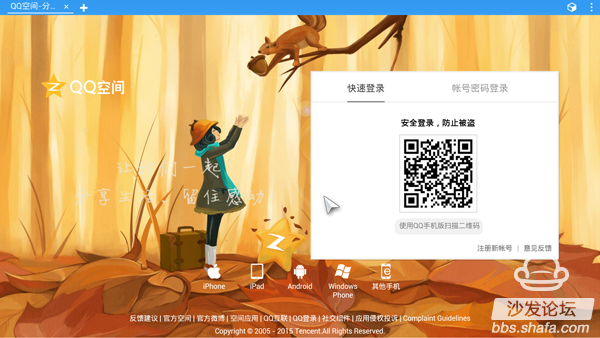
Which is particularly useful, or look at personal operating habits, I personally recommend is UC and television!