In recent years, the projector industry has experienced rapid growth, driven by three core technologies: smart features, laser light sources, and 4K resolution. One of the most noticeable signs of this progress is the increased consumer interest and a significant rise in product shipments. However, when it comes to evaluating projectors, users often lack a clear understanding of real-world performance. Most people still rely solely on the manufacturer's three standard metrics—brightness, resolution, and contrast—to judge quality, without a tangible sense of how these specs translate into actual visual experiences. Today, we’ll take a closer look at what really matters.
The traditional metrics of brightness, resolution, and contrast have become somewhat cliché. We’ve covered them in detail in previous articles, and many of those discussions have already reached a wide audience. But now, let’s move beyond theory and focus on practical examples. Below are some real-life images that illustrate the differences between various projectors.

This image shows a 350-lumen projector in action. Such projectors are commonly found in portable micro-projectors, with brightness levels typically ranging from 60 to 400 lumens. In well-lit environments, the screen can appear washed out or overly bright, which limits their effectiveness for certain use cases.

A 2600-lumen projector is more suitable for home use, especially in dimly lit rooms. This level of brightness is usually sufficient for most home cinema setups. However, it’s important to note that higher brightness isn’t always better—it depends on the environment and the type of content being displayed.

720P projectors are still used in compact models where portability is key. While they can work for basic presentations or casual viewing, the image quality tends to be darker and less detailed compared to higher-resolution models. If you're looking for decent performance, 720P can suffice—but don't expect cinematic quality.

1080P projectors remain the dominant choice in both home and professional settings. They offer a good balance between image quality and affordability, making them ideal for everyday use. Whether you're watching movies or giving a presentation, 1080P delivers reliable performance.

4K projectors are gaining traction as one of the top trends this year. With ultra-high-definition capabilities, they bring a new level of detail and clarity to the viewing experience. The image quality is sharp, vivid, and immersive, setting a new standard for projectors.
You might wonder why we didn’t mention contrast in our discussion. That’s because, while high contrast can enhance image depth and clarity, there’s no universal standard for measuring it. Dynamic contrast ratios can reach extremely high levels, but in practice, the difference may not be as noticeable. If you have specific questions about contrast, feel free to leave a comment—we’d love to discuss it further.
As projectors become more standardized, manufacturers are turning to "grafting" techniques—integrating features from other products to differentiate their offerings. Some of the most useful innovations include ultra-short throw lenses, active focus, and user-friendly interfaces.
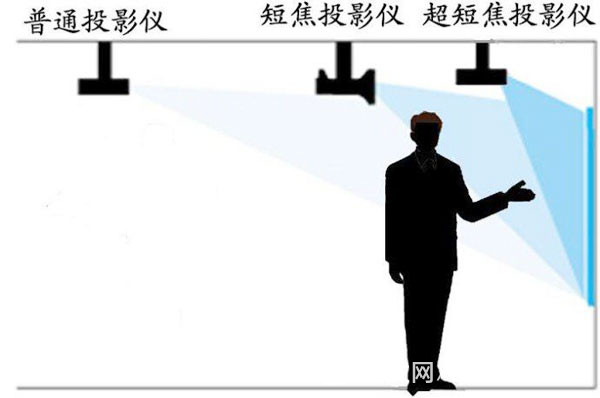
Ultra-short focus technology allows projectors to display large images from very close distances. For example, a 0.25:1 throw ratio means a 100-inch image can be projected just 29 cm away from the screen. This makes it ideal for small spaces or mobile use.

Active focus simplifies setup by automatically adjusting the image to be sharp and properly aligned. This is especially helpful for beginners who may find manual adjustments time-consuming and confusing.

Modern projectors come with intuitive user interfaces that make navigation easier. Many include built-in Wi-Fi, allowing direct access to streaming services. You can also connect your phone or tablet via cable, wireless, or USB to enjoy your favorite content.
Whether you're setting up a home theater or using a projector for business, the right features can make all the difference. From smart connectivity to advanced focusing systems, today’s projectors are more versatile than ever.
For more information on smart TVs and media boxes, visit Smart TV/box info (http://), a leading platform for smart TV and box news, reviews, and support.
Displayport Cable
In the simplest terms, DisplayPort cables are designed to provide both audio and video signals via a single cable. They are used to connect displays or monitors to a source device such as a PC or laptop and transmit the outputted audio and video data to the display.


displayport to hdmi cable,Mini Displayport to Displayport,Patch Core Cable,Hdmi to Displayport Cable
Pogo Technology International Ltd , https://www.wisesir.net