Tutorial applies to LeTV 4 X50 and similar models.
Installation process 1 Download the sofa butler installation file → 2U disk to connect the TV → 3 TV to enter the file management → 4 read the U disk file → 5 Installation is complete
Steps
1. Baidu search for "sofa manager" into the sofa network, download the sofa butler package; or directly click the link (http://app.shafa.com/shafa.apk) to download the sofa butler package.
 Copy the downloaded apk installation package to the U disk.
Copy the downloaded apk installation package to the U disk.
2. Change the suffix name .apk to uppercase .APK. (Example: com.shafa.market_4.5.3.apk needs to be changed to uppercase com.shafa.market_4.5.3.APK)
Note: If you do not change the suffix name to uppercase, LeTV will not recognize the apk installation package.
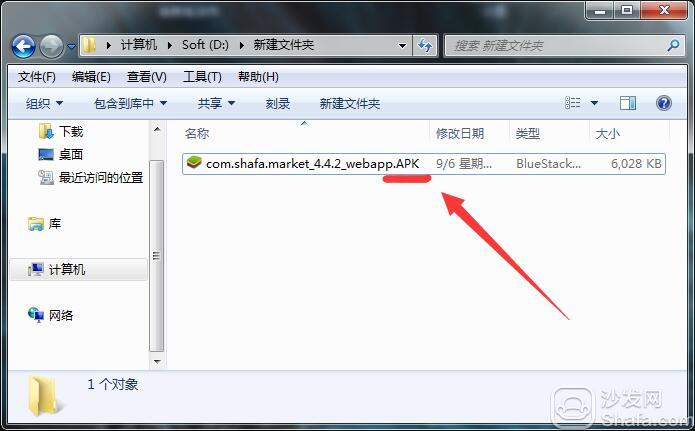
3. Insert the USB flash drive into LeTV. A dialog box will pop up. Select “View Allâ€. If there is no user who can pop up this dialog box, you can find “File Management†and enter the USB flash drive.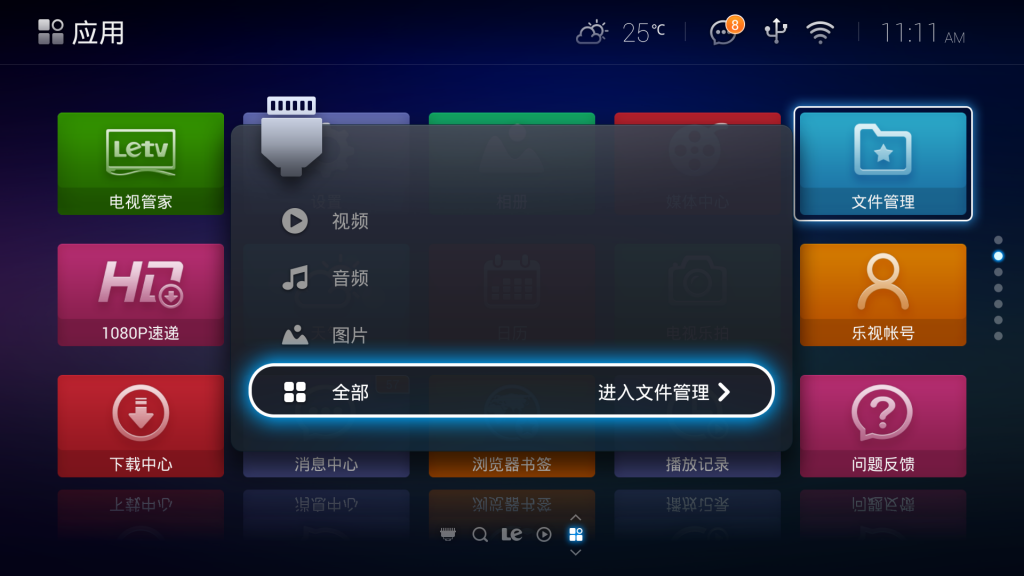

4 from the U disk to find just downloaded the sofa butler package, click to complete the installation.
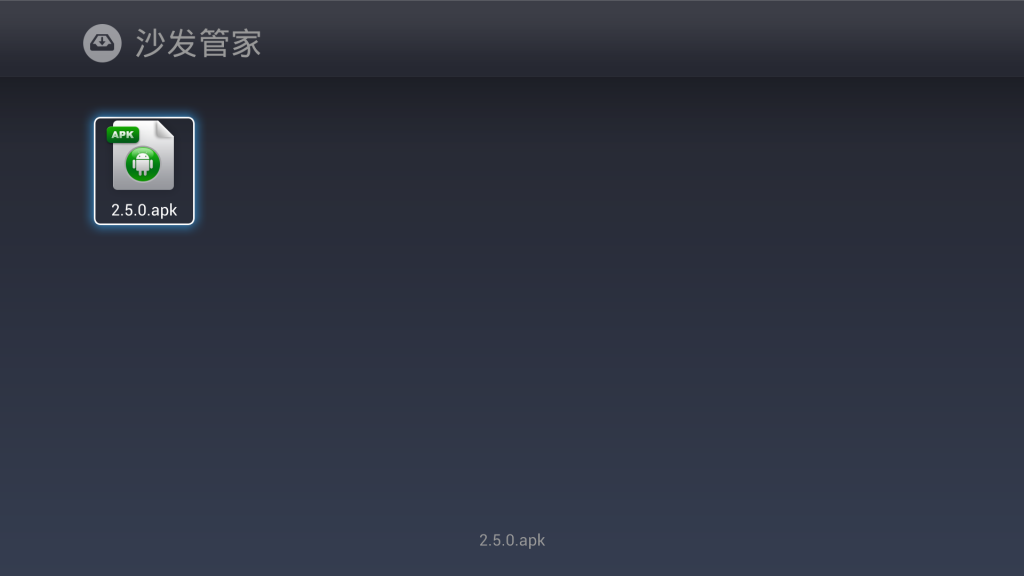

If the above method still can not be solved, please log in to find a specific model of the tutorial, as follows:

If the installation fails, restart the device and try again by following the steps (may be useful). Still have questions please add the following sofa butler official QQ group.
Installation process 1 Download the sofa butler installation file → 2U disk to connect the TV → 3 TV to enter the file management → 4 read the U disk file → 5 Installation is complete
Steps
1. Baidu search for "sofa manager" into the sofa network, download the sofa butler package; or directly click the link (http://app.shafa.com/shafa.apk) to download the sofa butler package.

2. Change the suffix name .apk to uppercase .APK. (Example: com.shafa.market_4.5.3.apk needs to be changed to uppercase com.shafa.market_4.5.3.APK)
Note: If you do not change the suffix name to uppercase, LeTV will not recognize the apk installation package.
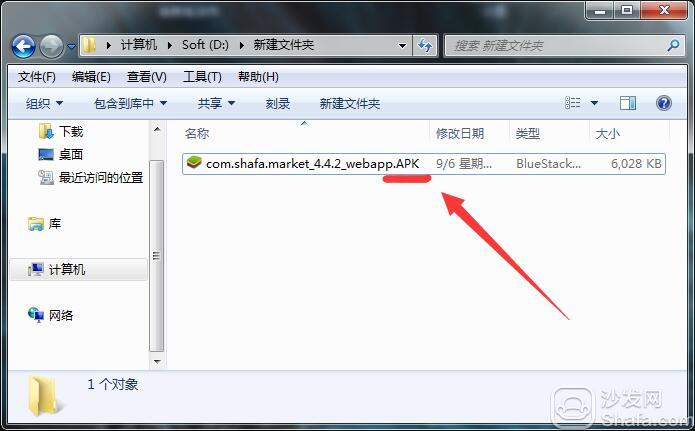
3. Insert the USB flash drive into LeTV. A dialog box will pop up. Select “View Allâ€. If there is no user who can pop up this dialog box, you can find “File Management†and enter the USB flash drive.
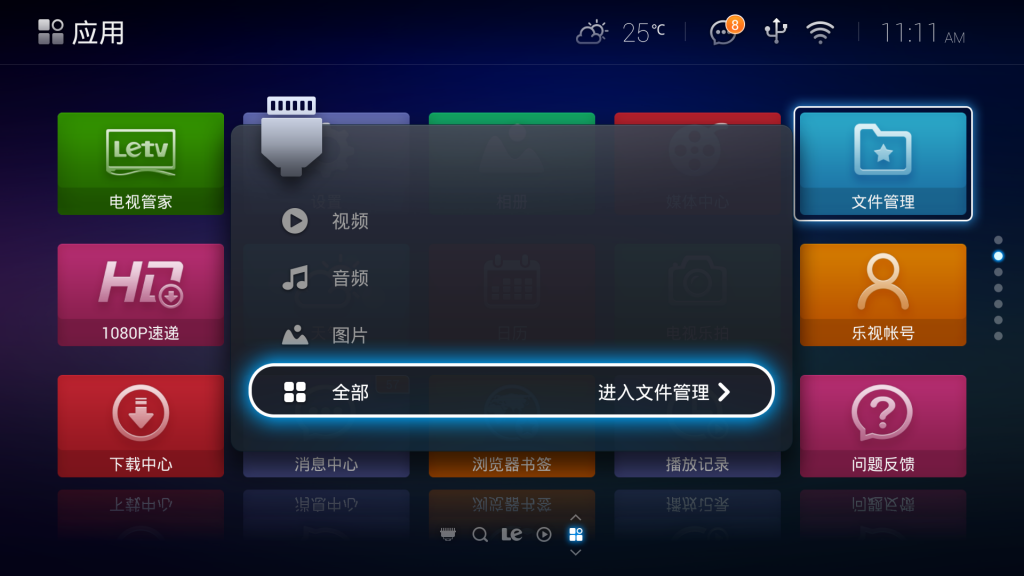

4 from the U disk to find just downloaded the sofa butler package, click to complete the installation.
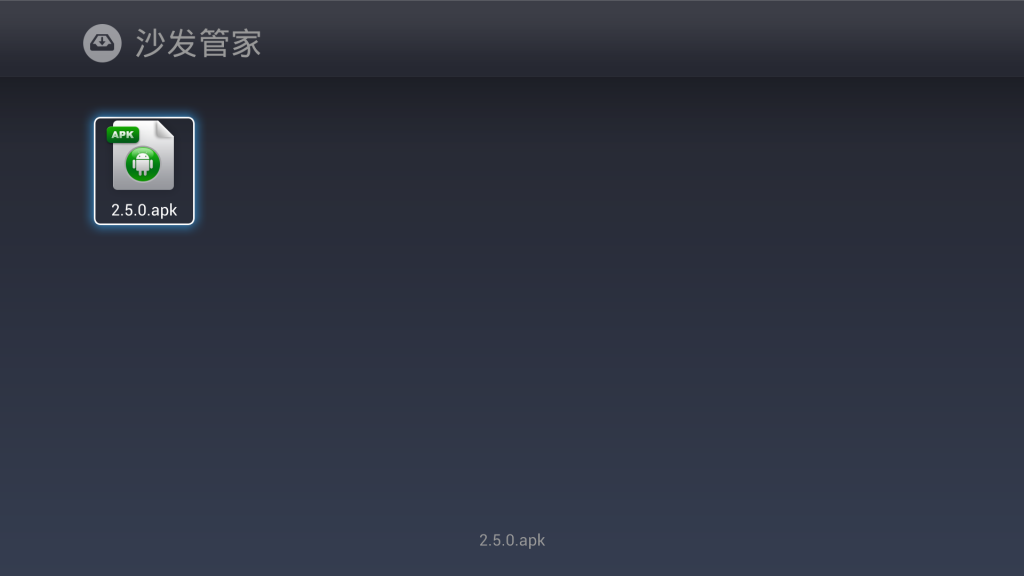

If the above method still can not be solved, please log in to find a specific model of the tutorial, as follows:

If the installation fails, restart the device and try again by following the steps (may be useful). Still have questions please add the following sofa butler official QQ group.
Watch videos on smart TVs and recommend using pudding videos. Fun smart TV (and box), exciting content in the sofa forum.
Led Ceiling Fan,Two Blades Ceiling Fan,Two Blades Energy Saving Fan,Two Blades Electric Ceiling Fan
Jiangmen MagicPower Electrical Appliances Co.,Ltd. , https://www.magicpowerfan.com