The Asus B9440 (Lingling 3 in China) has passed half a year since the release of 2017CES, but the major media in the country rarely report and evaluate it. At the time it was released, it became the world's lightest 14-inch business book, but unfortunately this name was taken away by Gram 14Z970 released by LG the next day. It was really pitiful.
This notebook I got a high version of the parameters are as follows

Front side of the laptop case; configuration details on the back and side electrical characteristics


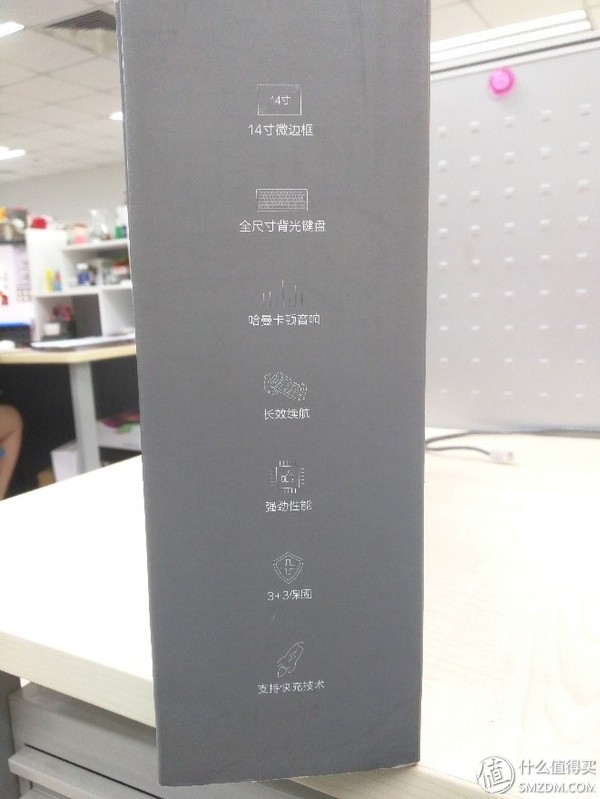
The contents of the package include: laptop, power adapter, CD and manual, leather case, ASUS Mini Dock (for USB Type-C expansion, a standard USB, an HDMI output, and a USB Type-C)
Power Adapter Supports 65/45/27/15W Output

Then enter the text
The exquisite commercial product also belongs to the Asus Ultrabook product line, but unlike the concentric design of the Zenbook series, the B9440 belongs to the ASUSPRO series. Its body magnesium aluminum alloy and gray body, gives a feeling of (z) industry (B).

Close the screen and see the ASUSPRO logo behind the notebook

Because the screen of the B9440 is a dive type, in order to prevent the wear of the desktop magnesium alloy body and increase the stability of the notebook, there are two protruding rubber mats at the bottom of the A surface.

Then there is the B/C side. There is also an ASUSPRO logo on the bottom of the screen on the B side (I think there should be a lot of knowledge behind this monitor)
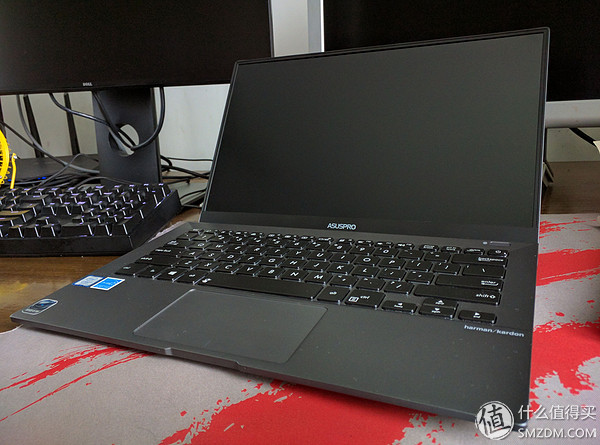
The Harman/Kardon logo in the lower right corner of the keyboard indicates that this was a stereo tuned by Harman/Kardon. The actual feeling is really good. However, everyone in this area has different experience for each person. In the end, it is still up to the user to have the final say. It is not tested here (actually fungus).
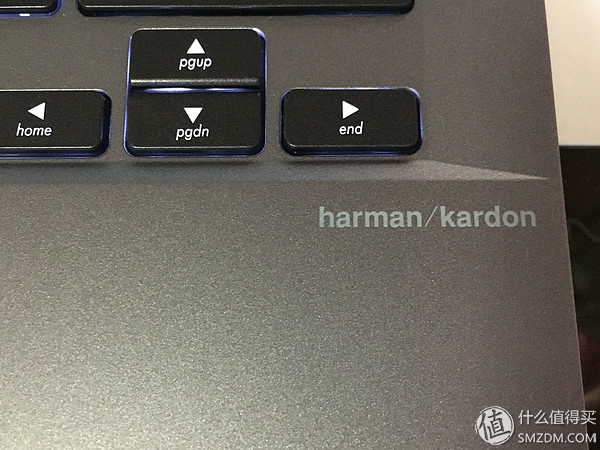
The power button is in the top right corner of the keyboard. Above the power button is a fingerprint recognition button that supports Windows Hello biometric login. Touch to be able to identify.
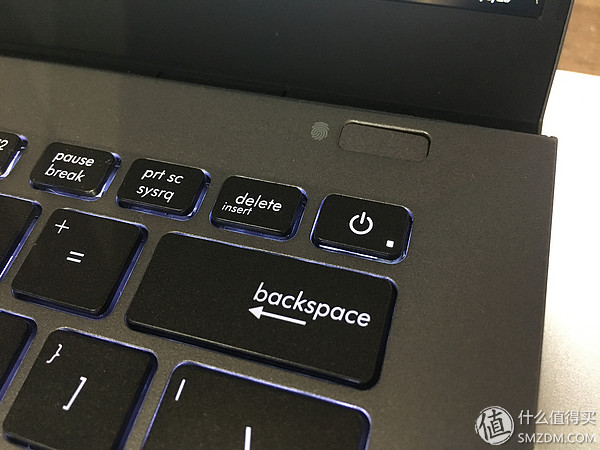
In the lower left corner of the keyboard is the Intel i7 7thGen, Energy Star, and the ASUS worry-free service sticker that is available in the business office.

Body D surface Windows 10 sticker and some features. There is an air intake in the middle of the fuselage. Two Harman/Kardon tuning speakers on each side. The two non-slip foot pads and the screen shaft will collectively pad up. D surface is fixed by 10 Phillips screws. It is easy to disassemble the machine. The edges and corners make the entire D surface very sharp.

After the camera is opened, the keyboard will be lifted by the dive screen to make it at an angle with the desktop, which will make the text input work more comfortable. In addition, the space provided by the keyboard will help the body to dissipate heat, which is also a distinguishing factor. feature.

The maximum opening and closing angle of the notebook is 180°, but because of the special sunken screen design, the screen is not lying flat on the desktop when the notebook screen is at the maximum opening and closing angle. The top of the face A is slightly away from the desktop. Some distance. Although the screen is not affected during typing, the machine will still flicker if you touch the screen (but I think this should not happen, and who will use it to poke the screen?)

The outlet of the laptop is on the shaft and the hot air blows against the screen

The screen uses AUO's 14-inch 1080P 72% NTSC 60Hz matte screen to avoid the difficulty of seeing the screen due to glare. For business people who work long hours abroad, matte screens are more comfortable than mirrors. But also uses a 5.4mm narrow border design, but this price is to cancel the camera configuration of the fuselage. However, for most people, the camera is basically optional.
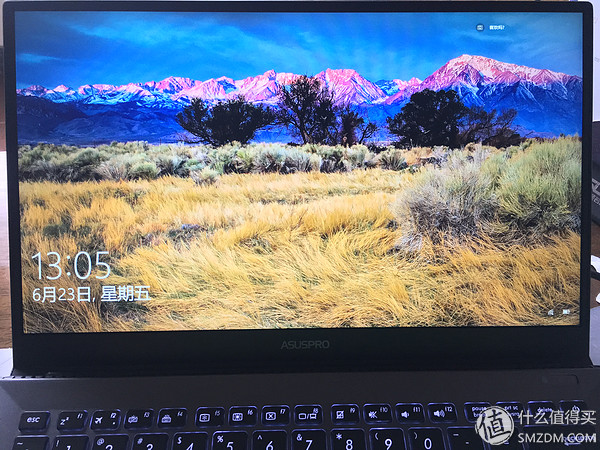 (procrastinated until now)
(procrastinated until now)
Then there is the keyboard: the keyboard uses a scissors structure, keystrokes 1.5mm, water repellent design (I did not spill, not dare to splash). A long text entry experience is good on laptops (except those metamorphosis with mechanical keyboards). The touchpad is also quite smooth with ASUS SmartGesture. Unless I need precise operation, most of the time I even forgot to have a mouse on hand. (Anyway, not playing a game mouse is not that important.)


Boot, entertainment master

Entertainment test

Chess left and right are battery mode/AC mode. This shows that the performance of low-voltage U is basically not affected by AC or battery mode
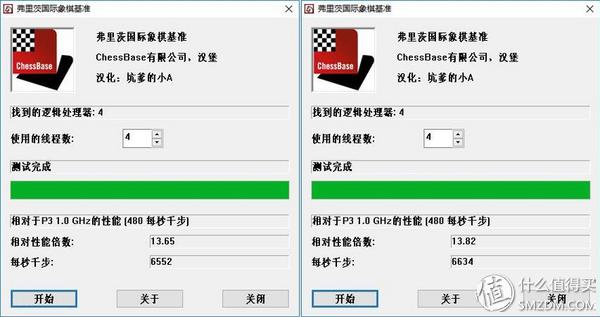
SSD test: The machine is equipped with a SATA channel SSD, so it does not play the speed that PCI-E interface should have... and it must be black. The low version of the B9440 is the SSD of the SATA channel, but the high version is PCI. -E's. The National Bank B9440 regardless of high and low distribution, SSD is SATA channel. However, if you buy it, it's easy to use. SATA's SSD is not useless, is it?
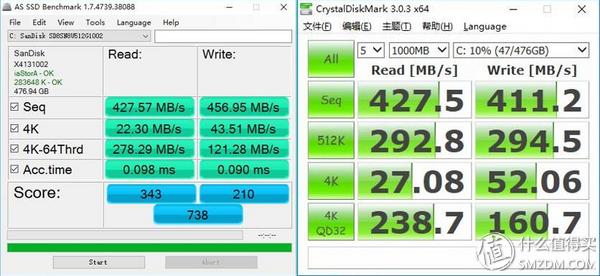
Followed by 3DMark FS and SkyDiver running points (do not know why, 3DMark life and death can not read the system configuration information, using Steam genuine, I may be the victim of genuine software)


Because of the reduced thickness of the ultrabook, the space available for the battery is much less. Delicate uses a 48Wh 4-cell battery. At 60% brightness, the keyboard lights are the brightest, WIFI is turned on for light use cases (such as text editing), and the battery discharge rate is floating at 6-9W. As shown in the figure below, I have used a total of 2.25 hours since I edited the document, which consumes 1/3 of the electricity. It is speculated that this battery can provide 6-7 hours of battery life in an office environment.
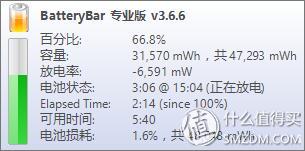
If Chrome sees the station online, the discharge rate is about 11-14W, which can last about 4 hours of battery life.

As for the temperature: In an air-conditioned room, under mild use, the CPU temperature is about 40 degrees Celsius. The baking machine is as follows
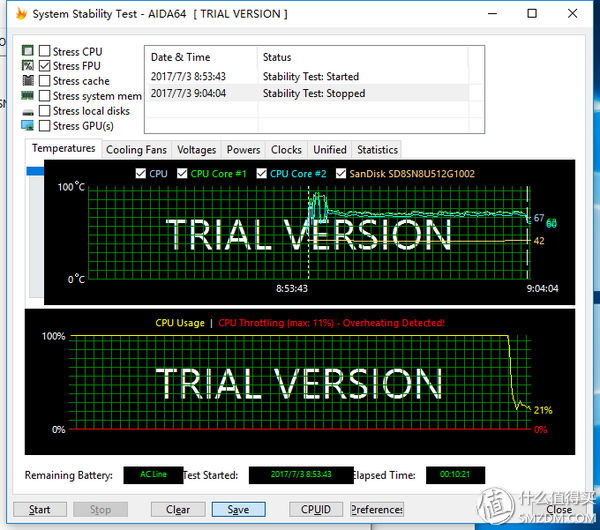
It can be seen that the experience of using the B9440 under a high load condition is still slightly poor. The full load immediately lowers the frequency as shown in the figure and Aida64 data: After 10 seconds, the power consumption of the baking machine drops to 12W, and the temperature continues to maintain 74°C. For 2.8GHz, there is no Turbo. After 10 minutes of the pager, the keyboard was hot, but the impact on the key position was not too great.
The exquisite touchpad experience is awesome: Even with a little sweat, the touch on the touchpad is smooth and there is almost no blocking. ASUS has also developed a Touchpad Handwriting specifically for this type of machine. It is through the touchpad for handwriting input. For most people, this feature is still very tasteless ... but if anyone has this need. In general, it is better than nothing.
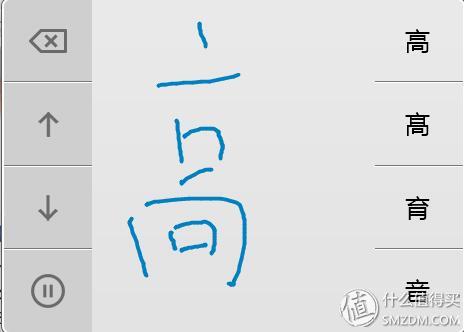
 Assos
Assos
In addition to ASUS SMartGesture. In the era of Windows 10, giants began to unify the touchpad experience, but Asus's SmartGesture also has RemoteLink function in addition to the basic gesture functions: RemoteLink is to control the remote mouse, type text, control music playback through WIFI or BT control computer. , PPT screenings and computer wake ups. However, this feature only supports Android phones. iOS devices do not support it at the moment (the propaganda videos say that it supports iOS, but in fact there is no RemoteLink found in the App Store). And RemoteLink can not only be used on ASUS devices, other notebooks can also be used. (It sounds pretty bad when it sounds, but it's still very useful when it needs to be used.)
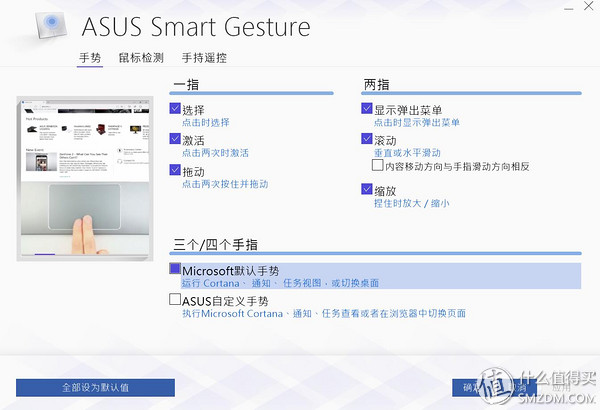

The B9440 supports fingerprint recognition in Windows Hello biometrics. To set a fingerprint, you need to set a PIN first. Fingerprint entry and mobile phone, tap the identification area multiple times


Then, unlike ordinary home entertainment books, Asustek's Business Edition (PRO series) not only has a 3-year warranty, but also ASUS Business butler and ASUS worry-free service. The content includes power management, software updates, file security, and systems. Backup and restore, network sharing, and BIOS settings (BIOS settings can change the BIOS boot interface LOGO, make it a logo or more for your company) and updates. Asustek's worry-free system, which comes with a free remote assistance service, helps users perform troubleshooting, system maintenance, and other tasks.
In the spirit of demolition of the bear children, I simply looked at the machine and opened it (in fact, ten screws are fixed, fried chicken is simple)

The SSD model is the SanDisk X400

A very weak chicken cooling fan ~ (Ultrabook Well, the request can not be too high, is it right ~)

Then I dared not tear it down. . In case of accidentally tearing down the 9K ocean, it's just like this: The following is a summary
Advantages: unique appearance, excellent perception; configuration is high enough, there is no need to upgrade (unless there is a higher demand for SSD); three years of solid security.
Disadvantages: SSDs that do not use PCI-E channels; general scalability, USB3.1 Type-C Gen1 only 2 and does not support Thunderbolt, need to carry DOCK; endurance performance is relatively mediocre.
The B9440 is a relatively good business book, with a 14-inch screen in a 1kg weight. However, for the average user, the price is too high, and the minimum for the low-profile version is also close to 8k. For the high-level upgrade processor, plus 8G memory, 1K is added. The Asus product has not been promoted in the mainland, and it can be said that it was deeply buried. This may reflect the fact that Asustek is not so satisfied with this generation of products (guess), indicating that the next generation may have greater improvement (also Guessing). For users who are not very sensitive to price and have just needed for a long time, this laptop is suitable.
High efficiency solar panel, China Double Glass Module,Pv Glass Module manufacturers, welcome Double Solar Glass Module,Pv Double Solar Module purchasers from worldwide to visit our site.
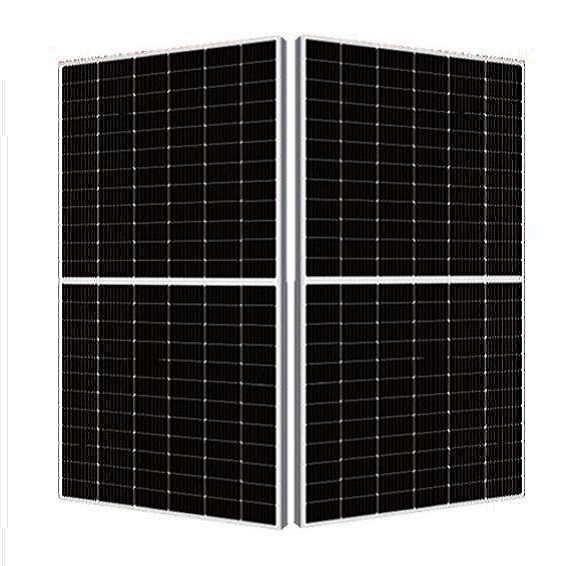
Double Glass Module,Pv Glass Module,Double Solar Glass Module,Pv Double Solar Module
Jiangxi Huayang New Energy Co.,Ltd , https://www.huayangenergy.com