This article mainly introduces the Advantech IPC. First of all, it introduces how to set up the U disk for the Advantech IPC. Secondly, it describes the Advantech IPC U disk booting method. The specific steps of the tutorial follow the Xiaobian together to find out.
Advantech IPC how to set up u disk bootAdvantech IPC-610 IPC is installed with the XP version. Sometimes the installation software is not satisfactory. It is necessary to uninstall the software when the control software is not satisfactory. The uninstallation is often incomplete, which makes the installation unable to proceed smoothly. In this case, it is necessary to restore the system to the relatively pure time. Generally, the initial installation of the XP disk is used as backup by the installation system of the U disk boot disk, and then it is preferable to perform a backup every time an important large software is installed during the installation of the program.
I. Preparation
1. Prepare a U disk boot disk.
2. Insert the U disk into the IPC.
3. Restart the IPC and press del to enter the CMOS settings.
Second, modify the settings
1, find the USB Configuration in the menu Advanced, press enter to enter.
2. Select [Hard Disk] on the U disk under Mass Storage Devices.
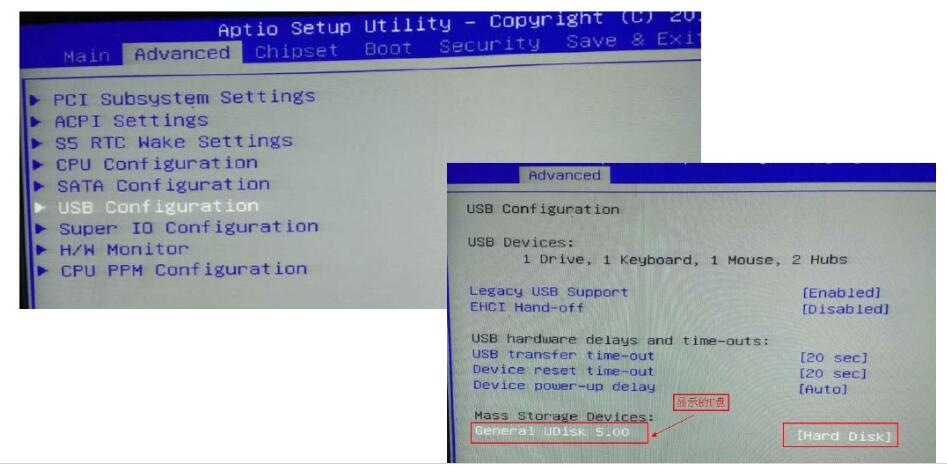
Third, modify the settings
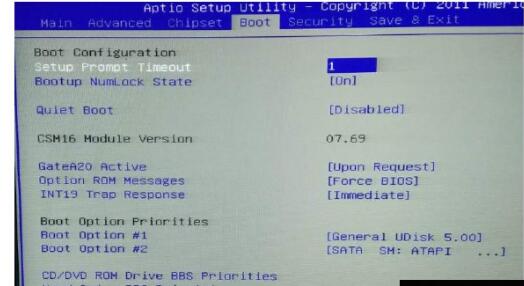
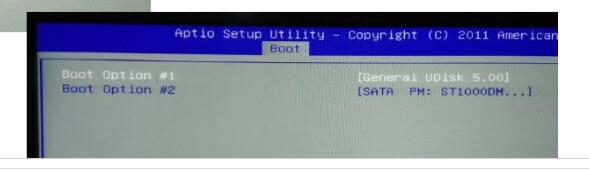
3. Press Hard Disk BBS Priorities under the menu Boot to enter.
4. Press the Enter key after the Boot Option #1 to select the U disk. This is the first boot.
5. Press Enter after the Option Option #2 to select the C drive (hard disk). This is the second boot.
6. Press Ese to return to the Boot menu. You can see the startup sequence. Move the left and right buttons to Save & Exit and select Save and Exit.
7. The system will restart and directly enter the U disk boot system to create the conditions for the next installation.
Advantech IPC booting method1, insert the boot disk.
2. Restart the computer. Press and hold the Delete key at startup to enter Bios.3 and enter the Advanced bios Features item.
3, enter the Advanced bios Features item
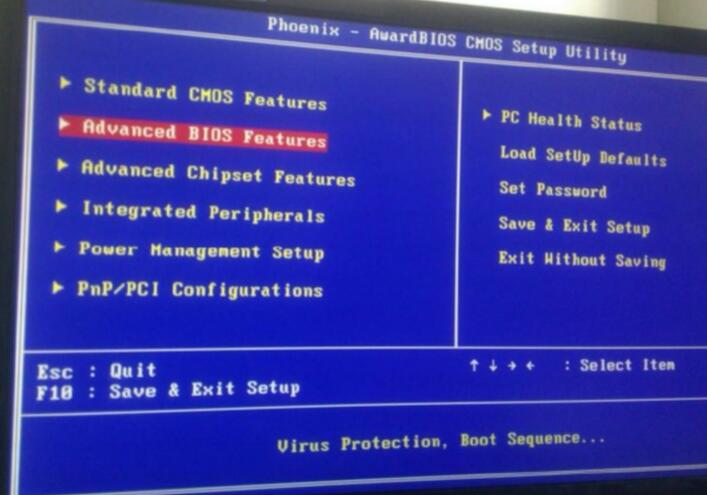
4. Move the cursor to the First boot Device item and change it to USB-FDD.
5. Move the cursor to Hard Disk Boot Priority Enter to enter.
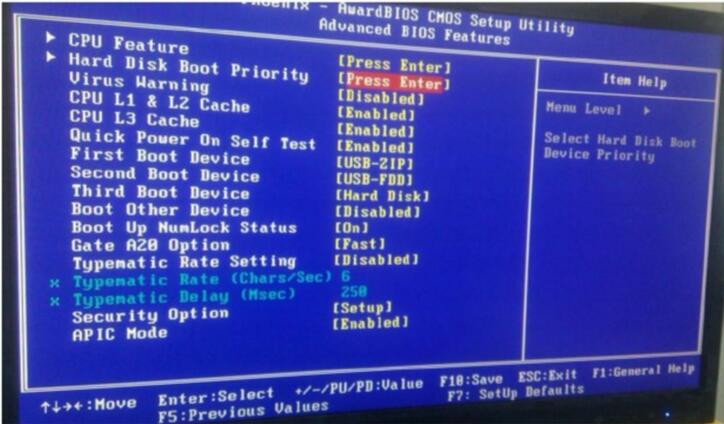
6. Move the USB-HDDO through the PageUp key to the first line.
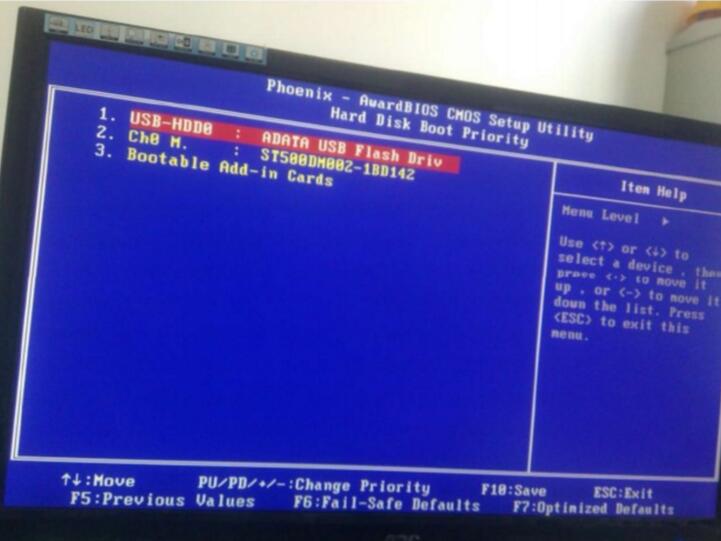
7. Press F10 to save and exit the restart.
8, enter the U disk boot interface.
Optical Rotary Sensor,Custom Encoder,Optical Encoder 6Mm Shaft,Handwheel Pulse Generator
Jilin Lander Intelligent Technology Co., Ltd , https://www.jllandertech.com