Lenovo's strength in the PC market in recent years is obvious to all. It has been the number one global PC shipment for many years in a row. Lenovo apparently is not content to achieve results in the PC market alone. It acquired Motorola's mobile phone market in 14 years and then entered the smart Internet field. In 2017, it introduced Lenovo smart speakers and won 13 awards at CES. The well-known technology media has awarded top honors such as 2017 CES Best Products, 2017 CES Hottest Products, and 2017 CES Elite Awards. So this speaker is really worth the name or name is not true, and see below.
One, out of the boxShunfeng speed up to the next day. â–¼

There is a layer of bubble paper protection outside the package. â–¼

The packaging design style is simple. â–¼

The bottom is the speaker's related information, we can see that the production date is January. â–¼

Open the way up and down separately. â–¼

Speaker package interiors at a glance â–¼

Lenovo smart speakers use a minimalist design, without any physical buttons before and after. â–¼

The upper part of the speaker is made of plastic material with good texture. â–¼

Lenovo's LOGO is very low-key, and it is a perfect match with the overall minimalist style. The top suspension design has a sense of technology, and the silver circle adjusts the volume. â–¼

The lower part adopts a knitted mesh surface decoration, which is somewhat Nordic style, but individuals are a bit worried that the material will not be easy to attract dust. â–¼

The only physical buttons on the speaker are at the top, which can be realized by short press (power off), short press wake (off state), 2 seconds off microphone, long press 4 seconds off and other functions. 
The bottom of the speaker is product information, the middle of the bottom is the power connector, and the upper side of the power connector is the network reset hole. Pressing the paper clip for 3 seconds will reset the network. â–¼

The effect of the power cable is as follows â–¼

In addition to the speaker body, there are not many accessories, only two prints and power. â–¼

The power supply is universal for 110V/220V input and guarantees applicability. â–¼ 
Before use, you need to download the smart association's APP on your mobile phone. You can register the Lenovo account on the main interface. If you already have an account, you can log in directly. â–¼

Add speaker after login. â–¼
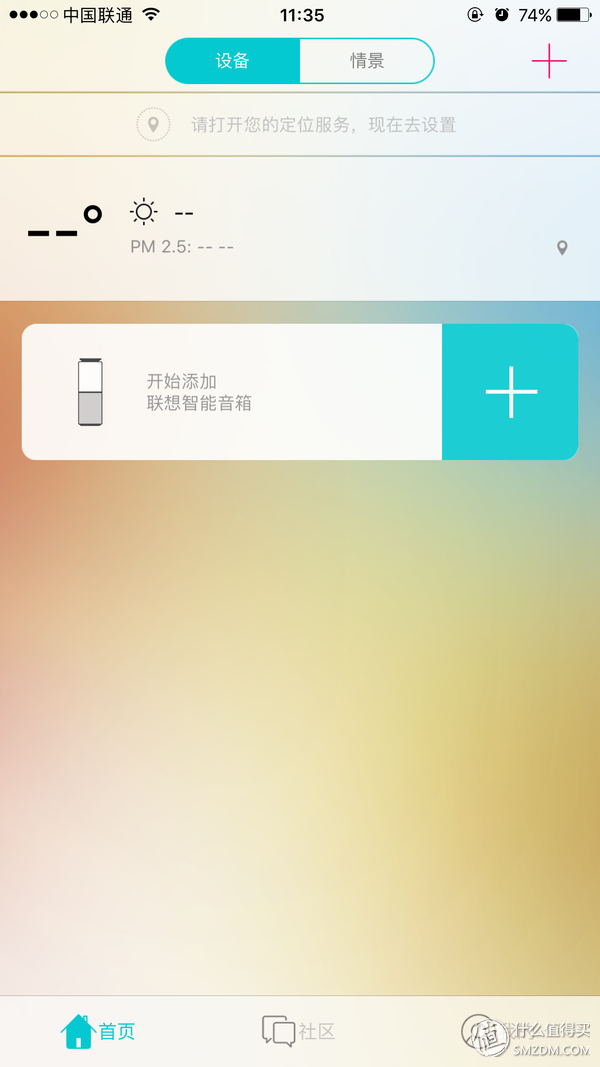
Follow the prompts to configure. â–¼

The speaker can be configured when it is orange. â–¼

Input WIFI information, speakers only support 2.4G network, please switch to 2.4G network in advance. â–¼

Configuration â–¼
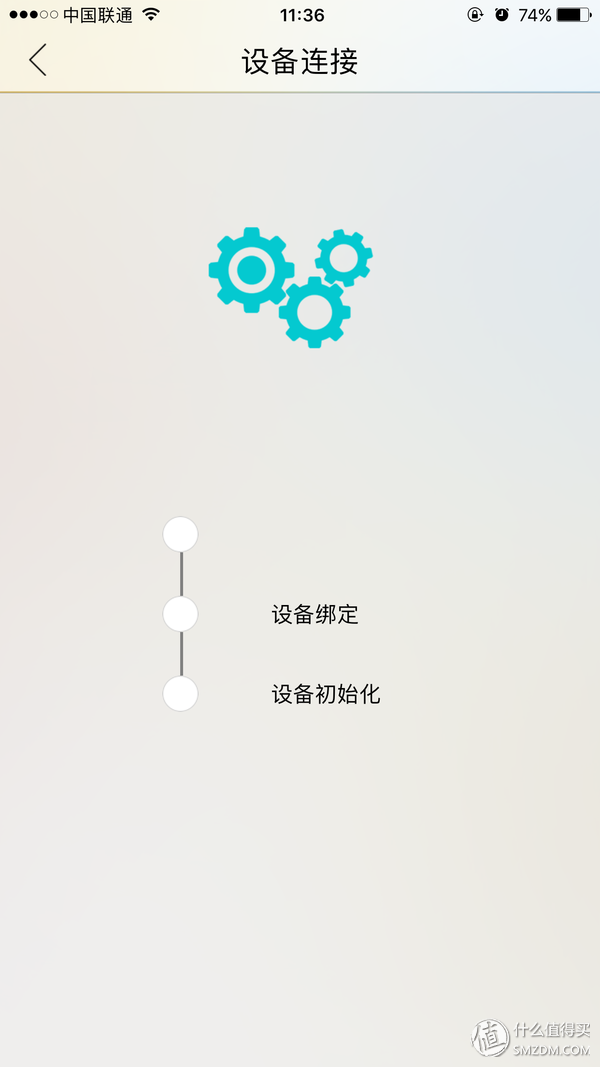
Here is a problem, the speaker prompts have been successfully bundled, and APP really can not establish a connection with the speaker, restart the speaker, reset the network N many times no use, then tried the official recommended such as closing 5G, restart APP, Changing WIFI settings and other methods are also useless, all kinds of toss for most of the day or stay in the following interface. â–¼

Look at the router to find out that the speaker is actually connected to the network, but the APP can not be effectively connected, continue to toss all kinds of methods, and finally even bewildered even on the. Enter the sound selection interface, you can select different sounds, you can choose according to your needs. â–¼

Select the location of the speaker. â–¼

Configuration completed into the main speaker interface, built-in applications have cool music, Himalayas, reminders, memos and other functions, while the two functions of drip travel and voice mail were officially suspended. â–¼
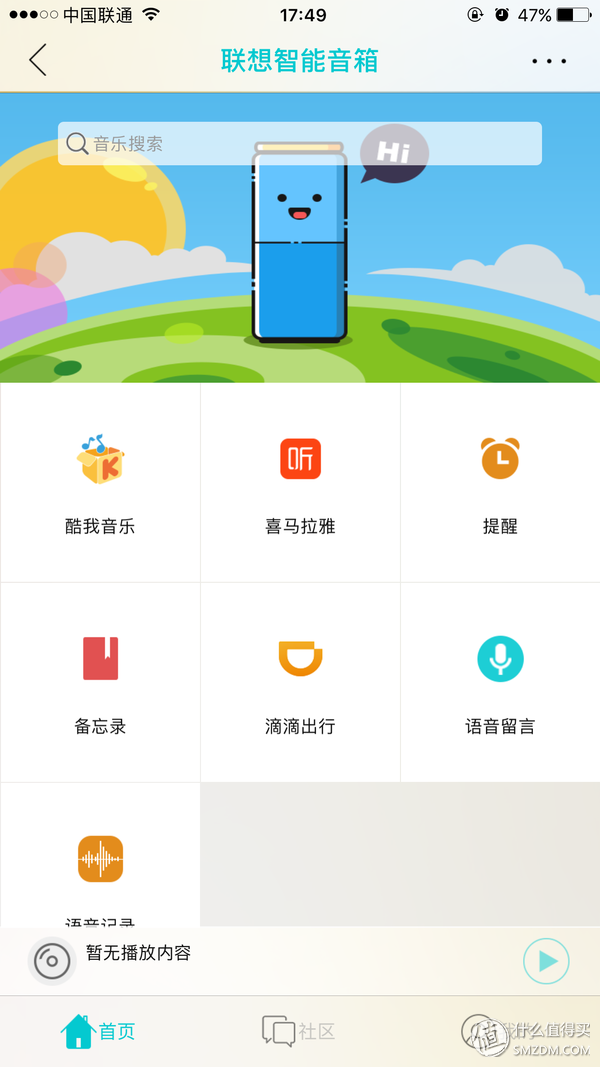
Bluetooth pairing is much simpler than the network configuration, and speakers say “Hello, Lenovo†wakes up the speakers. A green light will come on after waking up. ▼

Speak "Turn on Bluetooth" to turn on Bluetooth and complete the pairing when you hear the tone. Bluetooth mode can only achieve ordinary Bluetooth playback. When playing music in the mobile phone when connecting to Bluetooth, if you play the music in the smart associative APP at the same time and play at the same time, I do not know if it is a BUG.
The wake-up command of the Lenovo smart speaker is “Hello Lenovoâ€. The wake-up speaker will light green and then it can send voice commands to the speakers. I conducted voice command tests separately from the speakers and 4 meters away from the speakers.
Asked several questions in different locations, the recognition rate is still very high, the recognition rate of playing music is high, but only the music in cool music is played. If you want to listen to Duan Guo’s comic dialogue, it is not found at all, and the jokes are not searched. To. Weather recognition rate is good, and foreign weather can also prompt. ▼

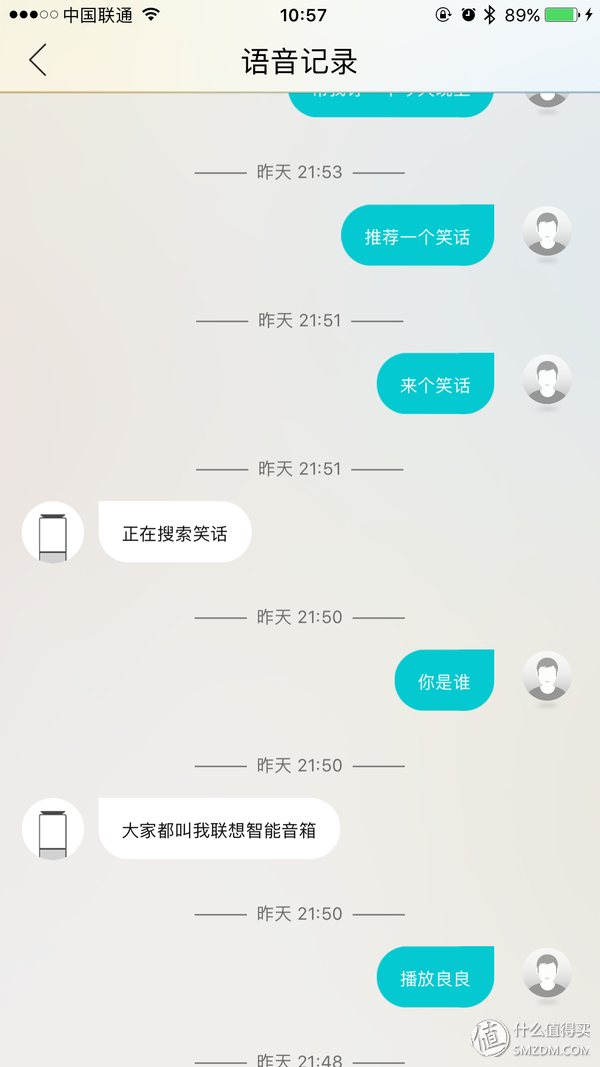

The recognition rate of alarm clocks and memos is also high, but there may be omissions from the alarm reminder due to the server. â–¼


Because of the positioning reasons, I had no expectation for the sound quality of this small box. Although the official essay advertises that the sound quality reaches the HIFI level, I can only say that the sound quality is quite satisfactory by listening, and the three-band equalization is relatively better than the intermediate frequency performance. After all, intelligence is its main selling point, and it does not have to be exacting for sound quality. â–¼

After a period of trials, Lenovo can feel the spirit of intelligence in the smart hardware market. Unfortunately, it is a bit of a hurry and the product's maturity is not good.
Advantages: 1, the design is very good, all kinds of details can be seen more carefully.
2. The human-computer interaction experience is very interesting. In the future, the related ecosystem can be combined with fun and practicality.
Disadvantages: 1, network connection experience is poor, need to focus on optimization.
2. The speech recognition rate needs to be improved. The built-in resources of the APP are not rich enough.
3, use a variety of small BUG more, hope to solve the firmware later.
The JUMP WELL brand embedded scan code module is small, light and easy to install. The scanning window is very large. Using CMOS imaging technology, automatic identification, sensitivity up to 100%, can easily cope with peak times. Various self-service terminal devices can be embedded. Such as supermarket cashiers, self-service vending equipment, self-service ticket checking equipment, smart door locks, etc.
Embedded image scanner, embedded barcode scanner, embedded detection scan code module
Shenzhen Geyi Technology Co., Ltd. , https://www.gy-printer.cn