The scientific PLC programming steps are actually very simple, but often most engineers think that it is simple and ignores a lot of details. Neglecting the details will inevitably lead to problems in the future. Want to avoid future problems, only to abide by the rules, no rules are not a rule, plc programming has its own rules.
The first step: read the product manual
The first step seems simple enough, but many engineers can't. Think of this step as a waste of time, even from the supplier training to understand the equipment.
Careful reading of the instructions is the first step in programming. First, read the safety rules, know which actuators may cause personal injury, which institutions are most prone to impact, and how to solve them when they are dangerous. These most deadly problems are safe. Why not go to the code?
In addition, regarding the characteristics of each component of the device, the method of use, and the debugging method are also in the manual, without reading, even if the program is correct, if the component is not debugged, the device will not work. In addition, all the circuit diagrams, pneumatic and hydraulic circuit diagrams, and assembly drawings are also in the manual. How do you know what kind of transformation can be made without components?
Step 2: Check I/O according to the instructions
Check I/O, commonly known as "doting". There are many ways to check I/O, but be sure to check them in accordance with the address provided in the manual and check them in an absolutely safe situation.
When checking input points, the general input signal is nothing more than sensors such as capacitors, inductors, optoelectronics, piezoresistives, ultrasonics, magnetic sensors, and travel switches. It is relatively simple to check these components, place the workpiece on the station according to the component description, or move the actuator to check if the sensor has a signal. Of course, the way different devices are detected may vary, depending on the specific situation.
But be careful when checking the output signal. In the case of an electric drive, the drive of the actuator must be energized under safe conditions, in particular to ensure that the device does not strike, to check whether the actuator can move. In the case of hydraulic or pneumatic actuators, the steering valve is also energized manually in a safe situation to control the actuator. When checking the output signal, regardless of the driving mode of the actuator, be sure to ensure the safety of the equipment and personnel according to the component specifications. It is important to note that not all actuators of the equipment can be powered on, so sometimes the individual output signals It may not be possible to test manually.
Whether it is an input or an output device, when the sensor has a signal or the drive of the actuator is powered, it must be checked whether the I/O module indicator on the PLC is also lit. In many devices, the input and output signals are connected to the PLC through the terminal block. Sometimes the indicator light of the terminal has a signal, but there is no guarantee that the corresponding address on the PLC is not connected due to the internal disconnection of the connecting wire. This should be paid special attention.
After measuring the input and output signals, record the measured address at the same time to ensure that the signal address is consistent with the instructions. If there is a difference, the device address is measured again. The multiple measurements are still inconsistent. Contact the device manufacturer first, because there is no guarantee that the address provided by the manufacturer is correct.
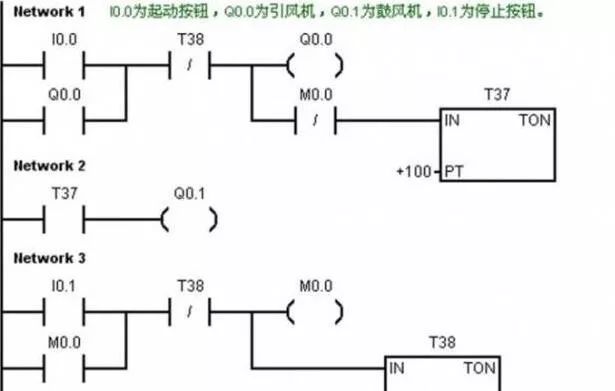
Step 3: Open the programming software, configure the hardware, and write the I/O address in the symbol table.
Different PLCs use different programming software. But for any kind of software, the first step before programming is to configure the hardware, and establish the hardware configuration and corresponding communication configuration according to the actual PLC type. After the hardware configuration is completed, the I/O address previously recorded on the paper is written in the symbol table of the software. Because of the different software, the definition of the symbol table may be different, but the general software has this function, this step is crucial. When writing a symbol table, not only should the absolute address of the device input and output be written correctly, it is best to name each address and add a comment, which is very convenient for later programming. You don't need to query the absolute address every time you program, just fill in the named name. Of course, this also depends on whether the software has this feature.
Step 4: Write out the program flow chart
Before programming, be sure to write a flowchart of the program on the draft. A complete program should include the main program, stop program, emergency stop program, reset program, etc. If the software allows, each program should be written in the form of "block", that is, one program is a block, and finally each block Call it as needed.
PLC is best at processing sequence control. In the sequential control, the main process is the core. Make sure that the established process is correct and should be carefully checked on the draft. If there is a problem with the main process, when the program is executed by the PLC, it is likely to cause an impact, damage the device or pose a danger to the human body.
Step 5: Write the program in the software
Once you have a problem with the main process, you can write the program in the software. In addition, pay attention to the correctness of the stop, emergency stop and reset procedures, especially the stop and emergency stop procedures, which are the most important procedures related to personal safety and equipment safety. Be sure to ensure that the device will not cause personal injury in any case, as long as the stop or emergency stop procedure is performed. It is recommended that you pay attention to the training of micro-signal technology.
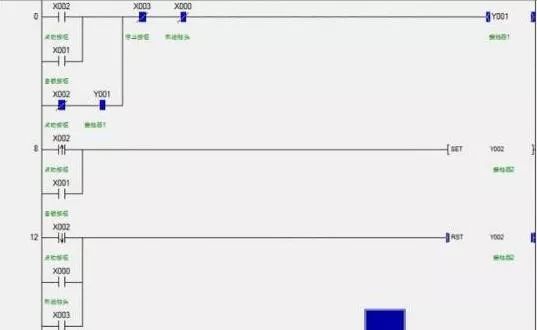
Step 6: Debugger
In the step of debugging the program, it can be divided into two aspects.
1. If the conditions permit, or your logic ability is super strong, you can use the software simulation function to test first, but many cumbersome programs are difficult to use software simulation to see if the program is correct.
2. Transfer the program to the PLC for online debugging. If the device does not move or an abnormal situation occurs during operation, do not modify the program first. It is likely that the sensor is not in place. If you make sure the sensor is correct, modify the program.
Step 7: After debugging is complete, edit the program again
In the debugging of the previous step, due to the modification of the program, the program must be checked or edited again, and then the final program is transferred to the PLC.
Step 8: Save the program
In this step, one question to be aware of is where should the program be kept? PC hard drive? Flash device? Mobile hard drive? Of course, these are not possible, all of these storage devices may be infected with viruses. Therefore, it is necessary and can only burn the program to the disc. And there is still a question, which program is the burning program? Before we have downloaded the final debugged and modified program to the PLC, if the PLC is completely correct when executing the program, upload the program to the PC and burn the program to the CD. Everything above is for security.
Step 9: Fill in the report
After completing the programming, you should fill out the final debug report and record the problems encountered and some difficult problems of the program. Because after a long time, I will forget some of the skills of the program, and also facilitate other colleagues to understand the program you have written.
About Esco Bars 2500 Puff Disposables
White Horse Vapor offers the best collection of Pastel Cartel Esco Bar Disposables out there. Each 2500 puff Pastel Cartel Esco Bars Disposable Vape pen features a 6mL prefilled e-liquid capacity and a huge 1000mAh battery! Every disposable vape pen in this collection comes in 50mg (5%) nicotine strength. This 2500 Puff Bar provides unmatched flavor in every puff thanks to the mesh coil design and quality vape juice flavors available. The newly introduced flavors for these 2500 puff Pastel Cartel Esco Bar disposables are Blue Raspberry, Banana Ice, Watermelon Ice, Pink Lemonade, Bubblegum Ice, Strawberry Ice, Spearmint, Red Apple, Peach Ice, and more!
Escobars,esco bar flavors,Esco Bar Disposable,Esco Bar vape.
Nanning Ousibang Information Technology Co., Ltd. , https://www.ousibangvape.com