[PConline stand-alone evaluation] In many notebook brands, ASUS can be considered a relatively ground-friendly brand. His price is often not high (of course, does not include the ROG series), but will still provide you with a comprehensive and stable office experience, today we want to evaluate this U4000U is a very strong product ASUS. As a member of the U series family, U4000U still adhering to many elements of the Asus in the series, such as concentric dome cover filled with metal texture, rich interface settings on the left and right sides, and always cost-effective, then What kind of product is it? Let us take a closer look.

ASUS U4000UQ (i5-6200U/4GB/256GB) Reference Price: Loading... Image Reviews Quote Parameter Overview
ASUS U4000U Notebook: This product has no armor, but it also has no weakness
In the 30 years since the notebook was born, it has been punctuated by the updated mode of the Yangtze River behind the waves, and the designs retained by the people after the Ebb Tide are all recognized by the people. This can be seen in many ASUS product lines. The concentric circle of the lid design, in the light of the circle of concentric circles in a circle, is enough to make the whole body emit a strong metal texture, and the Asus Logo in the center of the circle is naturally the focus of attention.

The concentric design of the top cover has been favored by many consumers since its inception, but it has been used for many years and has caused people to feel fatigued. It has even been ridiculed by netizens as a pan design. The use of time, Xiao Bian found that such a top cover is very easy to contaminate fingerprints, and it is also difficult to clean up, so the beauty of the need to wipe often. The body is still surrounded by a sturdy, sagging design that will make the body look thinner on visual perception.

Remember the slogan "ASUS quality is rock solid"? Xiao Bian smashed the top metal cover that Ai Aso was proud of. It would be slightly distorted, and it would not be able to be called a "meteorite" but it is also doing well. The machine's performance in terms of thickness is quite satisfactory. The thickness of 18.85 mm is not considered to be thin or thick, and the weight of 1.34 kg is slightly heavier in the same size product.

Today, notebooks are aimed at the development direction of thin and light portable, so the number of interfaces in the limited space of the fuselage is even more precious, it has to be said that compared with the same thickness of the notebook, the number of interfaces of the machine is still more conscience, is a A trustworthy "Tool." On the left side of the fuselage are USB3.0, HDMI, USB3.1 and headphone jack, the right side of the fuselage is the SD card slot and two USB 2.0 ports, SD card slot side is the power indicator and standby indicator.

ASUS U4000U notebook: narrow border? All of them have all

Open the top cover to the screen of this machine, this machine uses a 14-inch display screen, the screen resolution is the mainstream of 1920 × 1080, it needs to be explained is that the machine screen also uses the nowadays very popular ultra-narrow frame design The left and right sides of the narrow border give the whole player a lot of temperament, and in the case of the upper border still retaining the camera, it also tried to be “extremely narrowâ€. This is still very good.

The picture quality of the local screen is quite satisfactory, and adjusting the screen to one hundred percent will be dazzling, so it is appropriate to adjust the brightness to 75% in daily use. Since the IPS screen is used, the viewing angle of the screen will be more general, and the display contents of the screen can still be seen from the left and right sides, and no obvious color cast is found.

The design of the entire C-plane and the A-plane maintain a high degree of unity. It is also a faint metallic nature and vaguely reveals a matte texture. The keyboard surface sinks slightly below the palm rest plane. Although the touchpad is not a metal material, it still looks like a metal in order to maintain the unity of style. The touchpad area is large enough, the pointer delay is small, and the positioning is accurate. .

ASUS U4000U uses a sub-island keyboard, moderate button feedback intensity, in line with the majority of people's habits, but subject to body thickness, the key process of this machine button is short, there will be a certain degree of loss in the feel, white keyboard backlight Three levels are adjustable, it should be noted that the function of automatic adjustment of the screen brightness is also added at the position of the local button A, and can be turned on by pressing Fn+A.

ASUS U4000U notebook: how is the performance? We know that
â— Product Configuration and Running Points Data Sheet
â— Hardware summary:
For the machine in the hardware experience, in fact, there is not much to introduce the necessary, and now the configuration of hardware performance has been relatively open and transparent many, ordinary consumers have some understanding of professional testing software, so here is small The compilation will simply give you a list of the scores for each of the tests. Judging from the data given by CPU-Z, the Intel Core i5-6200U processor used in the local processor was recently introduced by Intel's Seventh Generation Core, but it is nominally the previous generation processor.

In the CINEBENCH R15 processor performance running points in the single-core 89 points, multi-core score of 284 points is also expected, this performance of the processor to deal with daily use is not a big problem. In addition, almost all of them are now jumping off 8 GB of memory. The memory of the 4 GB of this machine is obviously shabby. If you have some hands-on ability, it is advisable to DIY a larger memory. If you have weaker hands-on ability, then you can make a small series. It is still recommended that you buy a higher configuration version. After all, it takes a few years for the computer.

In addition, this machine uses a discrete graphics card from Nvidia GeForce 940MX, although it is a discrete graphics card, but its performance is less than the "independent graphics card" degree, from the point of running data, this card's performance And Intel's top nuclear performance was flat. In the 3DMark (Cloud Gate) test, the NVIDIA GeForce 940MX scored 6108.

Hard disk read speed is also a point we are very concerned about. AS SSD Benchmark is an SSD test software from Germany that can test sequential read and write, 4K alignment, 4KB random read and write and response time performance and give a comprehensive score. The score of 256 GB solid-state drive on this machine was 619.

PCMark 8 is a suite of test suites for comprehensive performance analysis of PC systems. It classifies various projects. These projects are Home, Creative, Work, Storge, and Applications. Among them, Storge mainly tests the storage performance and stability of the computer, while Applications are mainly for third-party software such as Microsoft Office.
ASUS U4000U Notebook: Will you pay for such a notebook?
â—PCMark 8 battery life test

The battery's design capacity is 48Wh, which is relatively larger than other products of the same size. Its actual battery life is also very prominent. After the PCMark 8 test, it has a battery life of 4 hours and 14 minutes. The following is the lifespan of the mainstream business book collected by Xiao Bian. You may wish to compare it.
Since this machine is a main office product, I did not perform the Furmark pager test. Instead, I played it by playing 30 minutes of video. For a thin and light notebook for mobile office, the limit thermal test obviously has not much practical reference significance, look at the actual thermal performance of the machine.
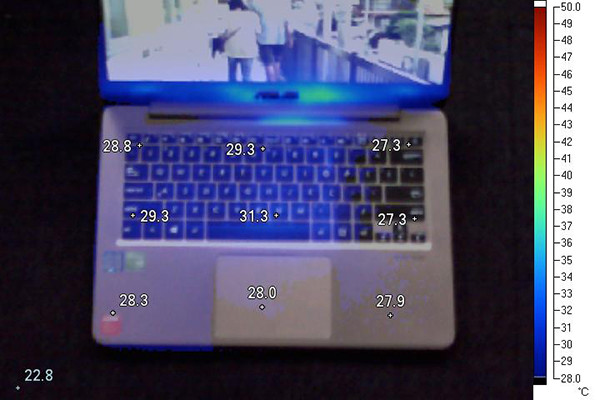
From the heat distribution diagram, ASUS U4000U fuselage temperature distribution is relatively uniform, almost unknown at 27 degrees Celsius to 31 degrees Celsius, and the highest temperature occurs in the keyboard surface "M" position, the temperature is 31.3 °C. In the daily use, the temperature of the unit is lower than the body temperature, so it does not feel body heat. The temperature control of the back of the fuselage is also very ideal, the maximum temperature is only 30.2 °C. So overall, the machine is still relatively good in terms of heat dissipation.
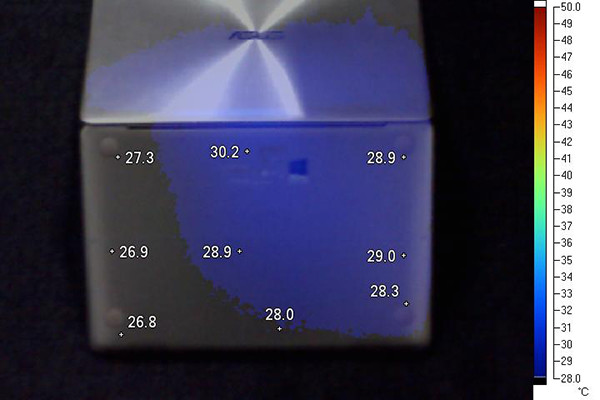
â– Xiaobian has something to say
It can be said that the 14-inch notebook is the most intense competition among major manufacturers, often the flagship products are using 13 inches -14 inches in size, in this environment surrounded by strong enemies, the ASUS U4000U is obviously not the most dazzling That product, even the top five are unable to squeeze in, but it has a set of self-reliant capital. If you only need an office tool or an entertainment tool, there is no more brand premium ASUS U4000U is obviously a good choice, it's duty is to get the money to do things, do not get those vain things.
Servo Cable is suitable for continuous moving occasions, double shielding effect strong anti-interference ability, signal transmission line and power connection line integration, saving installation space to reduce their own weight, maintain the reliability and stability of work, Widely used in control motors, executive motors, machine tool manufacturing, automobile manufacturing, heating and air conditioning systems, complete equipment installation engineering, paper industry, refrigeration equipment, office automation equipment, and data processing systems and other occasions.
Servo Encoder Cable,Incremental Encoder Cable,Siemens V90 Cable,Motor Application Encoder Cable
Kunshan SVL Electric Co.,Ltd , https://www.svlelectric.com