Intelligent network set-top boxes are generally bought by users only to watch videos on the Internet. In fact, there are many interesting and practical functions that are ignored by everyone. As the saying goes, “good things are useful,†today Xiao Bian gave everyone recommendations for several gameplay methods or usages. Play the function of an intelligent network set-top box.
First, multi-channel decoding In 2005, when the network set-top box was just developed, it was only connected to the TV. With the 2007 solution to solve the decoding problem, the network set-top box was added to the local playback function. Today, the decoding function is very high. Comprehensive, supported video formats cover the popular video formats of the network. HD audio support for decoding includes DTS HD and DOLBY sound transmission. For example, network set-top boxes such as Haimedi and Kaiboer even support Blu-ray original decoding.
There are two types of decoding here: the first one is more familiar, direct decoding, that is, playing a USB device or built-in hard disk video, through the HDMI output audio and video to the TV; the second is for everyone to use the comparison Less advanced audio and video experience, through the HDMI source output to the AV amplifier for decoding output, the network set-top box HDMI output connected to the AV amplifier HDMI input, and in the network set-top box settings inside the "audio output" option to select "HDMI source code", The HD audio source code can be transparently transmitted to the AV amplifier for up to 7.1-channel home theater decoding output.
Second, local area networks share common local area network (PC) LAN sharing features of PCs. We believe that everyone has used them. Intelligent network STBs also support LAN sharing. They not only support PC's SAMBER sharing protocol, but also support NFS sharing. The difference is that they use different transmissions. In the protocol, NFS is more efficient than SAMBER. Usually, local area network sharing of PCs belongs to the SAMBER protocol. NFS can be obtained by installing third-party software on PCs. Generally, NAS home servers are used in the audio and video field. Generally, these two protocols are supported. Using a local area network can not only enable the sharing of multimedia files (video, pictures, music), but also enable APK LAN installation. This means that you can directly download a TV-side APK share on your computer and install it directly on the box side. , very convenient. Here's how to share SAMBER LAN on your PC.
Right-click the shared folder, select "Properties - Share - Everyone - Add - Share - Finish", and then you will need to share the file into this folder, some of the need to enter a password, we can cancel the password Right click this folder that has been shared, and go to "Network and Sharing Center - Password Protected Sharing - Close Password Protection Sharing".
Third, the home server function mentioned above has almost 99% of the smart network set-top boxes on the market. The next thing to talk about is that the smart network set-top box acts as a home server, and there are fewer products that have this function, such as Haimei. The flagship products of the Di H1000 and the KBoer Q20 carry this feature. The home server function can share the built-in hard disk or USB removable storage of the intelligent network set-top box to the local area network, so that smart devices under the same gateway can both read and write, and read and write permissions can be controlled. This feature saves families the cost of an extra NAS home server, and it is very convenient to read and write internal hard disk content on a computer or mobile device.
Generally, you can enable or disable this function from the "System Settings - Advanced Settings - Advanced Settings - SAMBA Shared Services" entry, and you can set whether or not to require a password to log in, and visits on the PC can be accessed through network neighborhoods, or The address bar of the folder is accessed by entering the backslash "\\+player IP address".
Fourth, the function of the wireless router in general intelligent network set-top boxes is equipped with a boot-up POPP dial-up Internet access function, and the conversion of wired network signals into wireless WiFi hotspots, with a wireless router function, in the case of home wireless router is broken or there is no wireless router, This feature is still of practical significance. You can turn on dial-up and wireless WiFi hot-spot settings in System Settings - Network Settings.
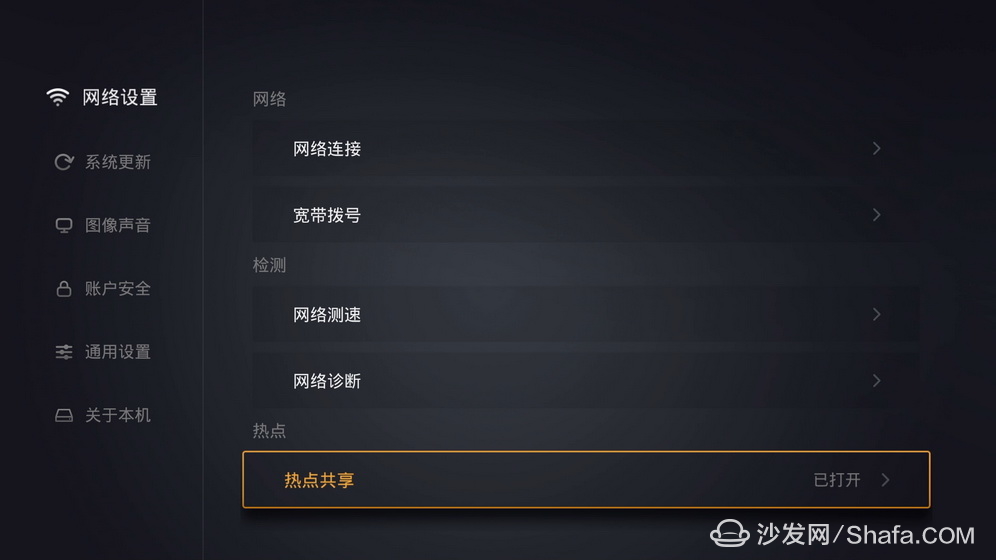
Fifth, the expansion of USB wireless peripheral intelligent network set-top boxes can be installed APK to expand entertainment features, especially in the entertainment game has a very good experience, adapt to some special application features, we can add intelligent wireless network set-top box USB wireless peripherals To better experience, for example, by adding USB wireless game controllers to match TV, large-screen games such as racing, tower defense, sports, etc., to bring a PC-like gaming experience, such as the game "The Warrior's Warriors vs. Gods", which brings very good results Entertainment experience, or increase the USB wireless microphone with K songs applications, such as "Mic Song", will instantly transform the living room into KTV.

Sixth, the mobile screen is now listed on most of the Internet set-top boxes have built-in "music broadcast screen" application, support Airplay and DLNA protocol, as long as the mobile device and box access the same LAN, Apple devices can click on the console Airplay button to select the appropriate box name to cast the screen to the TV broadcast; Android mobile devices you need to install "Leecast screen mobile version" application, Android mobile device and box after the Unicom click on the bottom of the APP red button to achieve the screen In addition, enter the album to push videos and photos to the box section to play, enter the music to push the music to the box-side playback, "Leecast screen mobile version" can also adjust the image parameters to adapt to different network environments .

Smart TV/box information can focus on smart TV information network sofa butler (http://), China's influential TV box and smart TV website, providing information, communication, TV boxes, smart TVs, smart TV software, etc. Answering questions.
Invisibility, as the name suggests, means that it is not easy to be seen or found, so where do such cameras exist? In fact, invisible things are hidden by the external environment, so they will not be discovered. Such invisible cameras are generally hidden in things that are more difficult to see, such as: inside the socket, inside the TV, inside the stereo, inside the fan, etc. Cameras can be hidden in various household appliances. Why should they be hidden in electrical equipment? The main reason is that these equipments have power supply and will not be used because the camera cannot be powered.
First, multi-channel decoding In 2005, when the network set-top box was just developed, it was only connected to the TV. With the 2007 solution to solve the decoding problem, the network set-top box was added to the local playback function. Today, the decoding function is very high. Comprehensive, supported video formats cover the popular video formats of the network. HD audio support for decoding includes DTS HD and DOLBY sound transmission. For example, network set-top boxes such as Haimedi and Kaiboer even support Blu-ray original decoding.
There are two types of decoding here: the first one is more familiar, direct decoding, that is, playing a USB device or built-in hard disk video, through the HDMI output audio and video to the TV; the second is for everyone to use the comparison Less advanced audio and video experience, through the HDMI source output to the AV amplifier for decoding output, the network set-top box HDMI output connected to the AV amplifier HDMI input, and in the network set-top box settings inside the "audio output" option to select "HDMI source code", The HD audio source code can be transparently transmitted to the AV amplifier for up to 7.1-channel home theater decoding output.
Second, local area networks share common local area network (PC) LAN sharing features of PCs. We believe that everyone has used them. Intelligent network STBs also support LAN sharing. They not only support PC's SAMBER sharing protocol, but also support NFS sharing. The difference is that they use different transmissions. In the protocol, NFS is more efficient than SAMBER. Usually, local area network sharing of PCs belongs to the SAMBER protocol. NFS can be obtained by installing third-party software on PCs. Generally, NAS home servers are used in the audio and video field. Generally, these two protocols are supported. Using a local area network can not only enable the sharing of multimedia files (video, pictures, music), but also enable APK LAN installation. This means that you can directly download a TV-side APK share on your computer and install it directly on the box side. , very convenient. Here's how to share SAMBER LAN on your PC.
Right-click the shared folder, select "Properties - Share - Everyone - Add - Share - Finish", and then you will need to share the file into this folder, some of the need to enter a password, we can cancel the password Right click this folder that has been shared, and go to "Network and Sharing Center - Password Protected Sharing - Close Password Protection Sharing".
Third, the home server function mentioned above has almost 99% of the smart network set-top boxes on the market. The next thing to talk about is that the smart network set-top box acts as a home server, and there are fewer products that have this function, such as Haimei. The flagship products of the Di H1000 and the KBoer Q20 carry this feature. The home server function can share the built-in hard disk or USB removable storage of the intelligent network set-top box to the local area network, so that smart devices under the same gateway can both read and write, and read and write permissions can be controlled. This feature saves families the cost of an extra NAS home server, and it is very convenient to read and write internal hard disk content on a computer or mobile device.
Generally, you can enable or disable this function from the "System Settings - Advanced Settings - Advanced Settings - SAMBA Shared Services" entry, and you can set whether or not to require a password to log in, and visits on the PC can be accessed through network neighborhoods, or The address bar of the folder is accessed by entering the backslash "\\+player IP address".
Fourth, the function of the wireless router in general intelligent network set-top boxes is equipped with a boot-up POPP dial-up Internet access function, and the conversion of wired network signals into wireless WiFi hotspots, with a wireless router function, in the case of home wireless router is broken or there is no wireless router, This feature is still of practical significance. You can turn on dial-up and wireless WiFi hot-spot settings in System Settings - Network Settings.
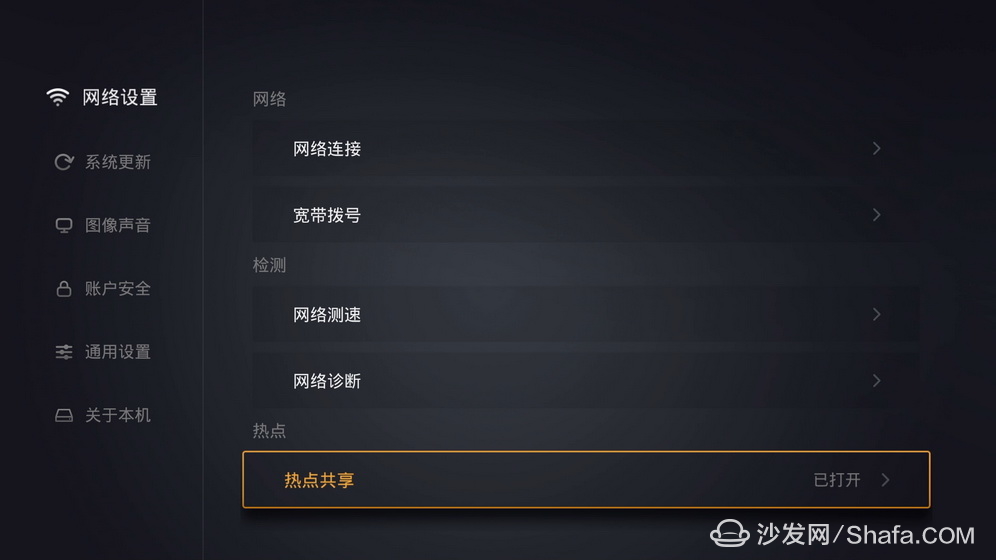


Smart TV/box information can focus on smart TV information network sofa butler (http://), China's influential TV box and smart TV website, providing information, communication, TV boxes, smart TVs, smart TV software, etc. Answering questions.
Many people do not know what kind of cameras are invisible cameras, and do not know how to distinguish invisible cameras, so here is how to distinguish invisible cameras.
Invisibility, as the name suggests, means that it is not easy to be seen or found, so where do such cameras exist? In fact, invisible things are hidden by the external environment, so they will not be discovered. Such invisible cameras are generally hidden in things that are more difficult to see, such as: inside the socket, inside the TV, inside the stereo, inside the fan, etc. Cameras can be hidden in various household appliances. Why should they be hidden in electrical equipment? The main reason is that these equipments have power supply and will not be used because the camera cannot be powered.
USB Charger Camera,HD 1080P,HD 720P,4K,Night Vision,wifi
Jingjiang Gisen Technology Co.,Ltd , https://www.jsgisentec.com