[PConline stand-alone evaluation] The launch of the Nvidia GTX 10 series graphics cards has given game enthusiasts a boost. Its strong performance allows players to get a better gaming experience. Of course, the major players of the game are also working hard in a short time. The products on the new GTX 10 series graphics cards were put on the shelves. Nvidia only released GTX 1060/1070/1080 first, and GTX 1050 should be used as usual. Until a few months later, it appeared before us.

The product we see today is from the ASUS Flying Fortress ZX53 game book. It is equipped with a GTX 1050 discrete graphics card that has been hidden by Nvidia for a long time. If it corresponds to the previous generation of products, its positioning should not be too different from the GTX 950M. In addition, the Asus Flying Fort ZX53 game is also equipped with Intel's latest generation i7-7700HQ processor, its performance than the previous generation has been a certain degree of improvement, the overall performance of the machine has also been upgraded a grade. So what is the performance of the Asus Flying Fort ZX53 game this time?
â– ASUS Flying Fortress ZX53: The minimalist style meets the current trend

The ASUS Flying Fortress ZX53 has returned to its minimalist design style. In the upper part of the roof, we can see the iconic ASUS ASUS. Each side of the ASUS Flying Fortress has a raised chamfer and is connected to the rear of the fuselage. A full line of modeling, this design makes the top cover will not appear monotonous, coupled with the use of drawing technology, it seems even more fortitude.
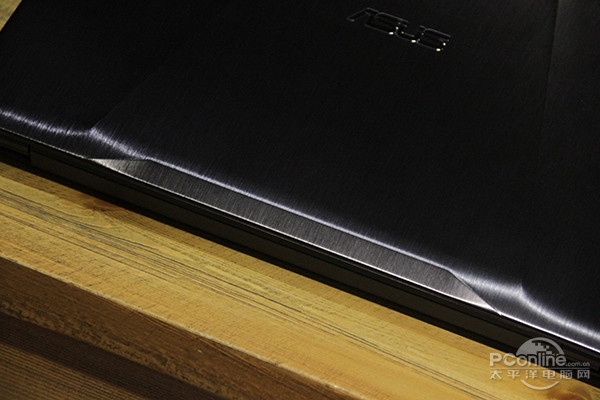

ASUS Flying Fortress ZX53 uses a 15.6-inch matte display with a resolution of 1920×1080. For the current gaming notebook, 1920×1080 Full HD is the best resolution. It is a comprehensive consideration of hardware performance and visual experience. The best embodiment, too high resolution (such as 4K) will greatly affect the hardware performance. The matte display screen allows users to effectively reduce eye fatigue when using the computer for a long time.

ASUS Flying Fortress ZX53 is not very good in terms of thickness and weight, 2.527kg machine weight in the 15.6-inch game this product can only be quite satisfactory, of course, such a "body" is conducive to the whole machine cooling, for the game In terms of this product, this ring is also the most important thing. Then what is its performance in terms of heat dissipation? We will answer later for everyone.
â– ASUS Flying Fortress ZX53: Controlling details in place

The Asus Flying Fortress ZX53 has a red and black color scheme on the C-surface, which is in line with the Flying Fortress series. The C surface also features a minimalist line design that makes the C-face of the drawing process more mysterious. There is a speaker on both the left and right sides of the front of the camera, which allows the user to experience the best sound quality experience by placing the speaker at the front end to allow the sound to be more direct to the user.
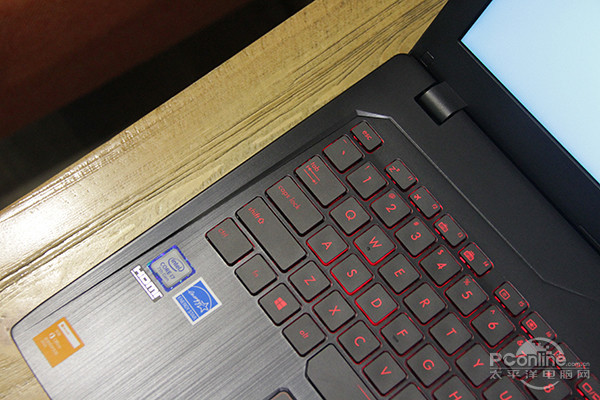


Asus Flying Fort ZX53 uses a mainstream chocolate keyboard design. From the actual use of the point of view, the keys are moderately resilient, the key range is better, and the setting of the keypad allows the game player to have a richer set of shortcut keys, four in the WSAD. Below the standard game direction button, we also see a special red logo, which is also an exclusive setting for the game. On the touch panel, the ASUS Flying Fortress ZX53 has a one-piece design. After all, its appearance rate in the game is not so high. This design makes the C-plane more attractive.

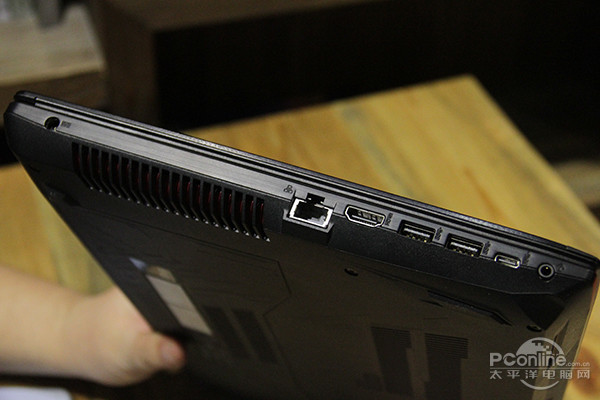
On both sides of the fuselage is its connection area, for the majority of users to use habits, the right side of the fuselage has a burner and a USB2.0 interface, the remaining interfaces are placed on the left side of the fuselage; the left interface contains two A USB3.0 interface, a Type-C interface, an RJ-45 wired network interface, an HDMI high-definition interface and a headset microphone composite interface, and about 7cm long upwards near the shaft is its heat dissipation outlet, such a design Does not affect users.

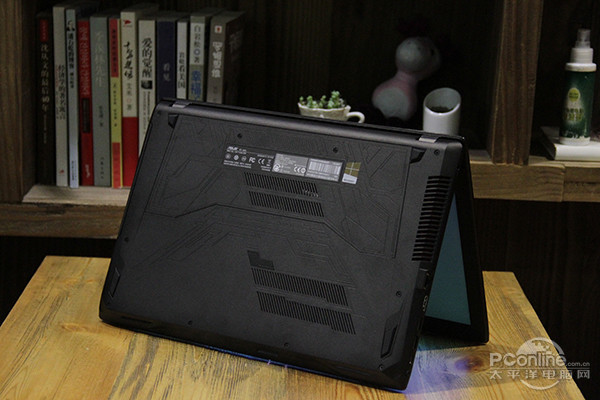
â– ASUS Flying Fortress ZX53: Screen and Keyboard Backlight Display
â— The screen lights up the basic display

The screen lighting basic display is not a test on the expressiveness of the screen color, but is intended to show the majority of consumers the basic situation after the notebook screen is lit. Due to multiple factors such as the environment, screen brightness, background image, engineering prototype, and photographing methods, the displayed screen effects may be slightly different from the actual situation. This time we show the screen performance with actual gaming experience.


â— Keyboard backlight display


Backlighting is one of the essential skills of the game. It not only makes the notebook more cool, but also has a more practical role in enabling the player to see the key symbols on the keyboard in a dim environment.

â– ASUS Flying Fortress ZX53: Excellent Temperature Control Performance
â— Limit thermal test
We used the Furmark copying software to perform the limit test on the Asus Flying Fort ZX53. Furmark will run the two CPUs and graphics cards of the whole heat-generating components. After 60 minutes of operation, the temperature will reach a limit height, so that everyone can be more Intuitively, we can see the heat dissipation of each machine during operation. We also used the FLUKE infrared thermal imager to observe the temperature rise of each location.
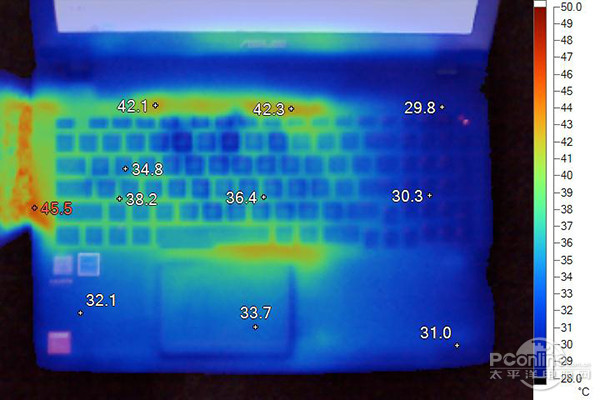
After passing the rigorous Extreme Copy Test, we saw that the performance of the Asus Flying Fort ZX53 was still quite good. From the keyboard area, the biggest heat source is near the heat sink, with the highest temperature at 45.5°C. On the C side, the temperature of the control zone is kept below 40°C. Even at full load, the temperature control performance of the Asus Flying Fort ZX53 is quite good.

Looking at the bottom of the fuselage, the main heat source is still near the heat dissipation window. The maximum temperature reaches 62°C, while the rest of most areas are controlled below 40°C. It can be seen that there is no need to worry about the problem of heat dissipation when the ASUS Flying Fortress ZX53 is fully loaded for a long time, and it will not affect the user experience because of the heat problem.
â— PCMark 8 (Home-OpenCL) battery life test
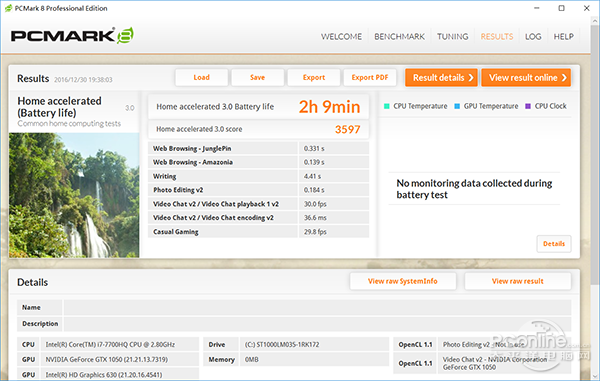
PCMark 8 is a benchmark performance testing software for Windows system. Home testing is one of the testing modes (5 types in total). It mainly simulates the use environment of common users. The testing project covers web browsing and document processing. Pictures, video chats, light load games, etc., and include both OpenCL accelerated and traditional test modes, the software will run cyclically until the battery is exhausted when selecting the battery life test.
â– ASUS Flying Fortress ZX53: Nvidia 9 Series Graphics Cards Can Be Abandoned
The power of the new graphics card is full! Game performance test
In order to better reflect the performance of the GTX1050, we used the Fire Strike Ultra and Fire Strike Extreme benchmarks in 3DMark. The results are as follows:
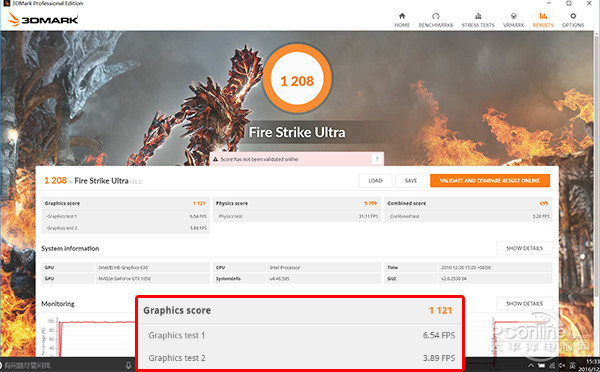
3DMark Fire Strike Ultra results
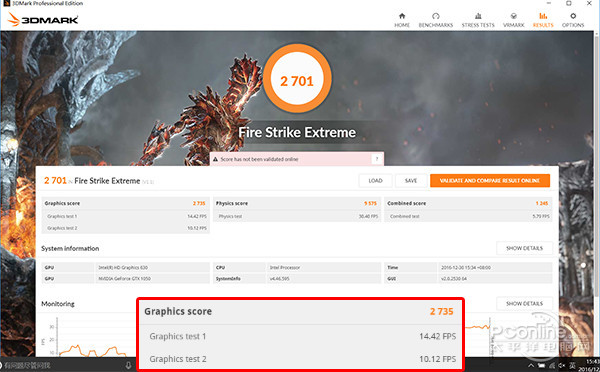
3DMark Fire Strike Extreme scores
For everyone to have an intuitive comparison, we got the following histogram:

In addition, we also compared the results of 3DMark 11:

Editor's comment: Because Fire Strike Ultra's results are not only related to significant independence, but also is inextricably linked with the product's other hardware, so we use Fire Strike Extreme's results for comparison. From the above figure, we can see that although the same belongs to the GTX 1050 series, 1050Ti is about 36% higher than 1050 in performance. This gap is still quite obvious. Of course, both must have a certain gap in the selling price. If the ratio is downward, the GTX 1050's strength lies between the GTX 970M and the GTX 965M, which is much higher than that of the GTX 960M. How does it perform in the game?
Game performance test:
â— League of Legends (Highest Quality)

"League of Legends" (abbreviated as lol) is an online game developed by Riot Games in the United States and operated by Tencent Games in mainland China. In addition to real-time strategy and team operations, "League of Legends" also has more than 100 unique heroes, rich maps and gameplay, and an automatic match of battlefield platform, including talent tree, summoner system, rune and other elements. LOL has become one of the most popular and influential online games in the world today.

Most game titles are not too stressful to run the League of Legends game. Even if you open the hero moment recording, it will not affect the overall performance. But considering the huge number of gamers, I chose to add it to the game test here. It may be that for some large stand-alone games, 30 or more frames can run smoothly, but if League of Legends is lower than 60 frames, you will be stuck in the basic team battle. With full effects, the ASUS Flying Fortress ZX53 averaged more than 117 frames. It can be said to be very smooth, with a maximum of 160 frames.
â— Subway 2033 (Highest Quality)

Schematic
Metro 2033: This theme is based on Dmitry Glukhovsky, Russia's best-selling novel. It was developed by the Ukrainian 4A Game Studio and uses a 4A game engine. The PC version supports NVIDIA's PhysX physical effects.

â— "God steals 4" (highest quality)

Schematic
God steals 4 players to play the thief master Garrett, a legendary figure in the series. Stealing treasures and slaving the overlords of the main city, the protagonist is also equipped with bows, sticks, zippers, shackles and other equipment with special function arrows. The game adopts the first-person perspective, and the intelligent elements of the collection of adventure elements allow the player to fully control and free to choose the way to complete the level and overcome every challenge.
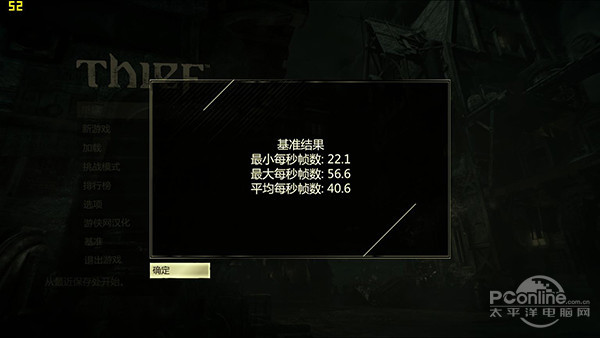
â— Tomb Raider 9 (Highest Quality)
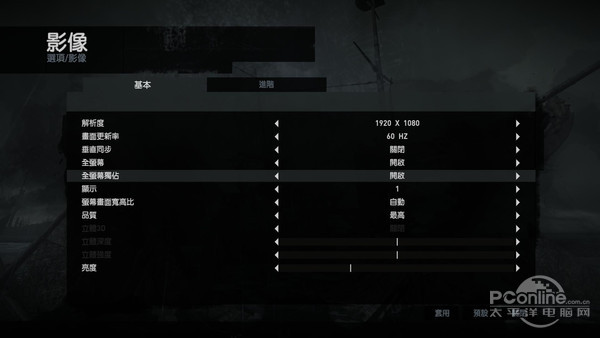
Schematic
Tomb Raider 9 is a cross-platform series of action games developed by Crystal Dynamics and distributed by Square Enix. It was released in March 2013. This focuses on Laura's youthful period, abandoning the previous set of superstars for women, and players can see a more realistic image of Laura in the game. Due to the upgrading of the engine, this work will have a better picture than the previous one.
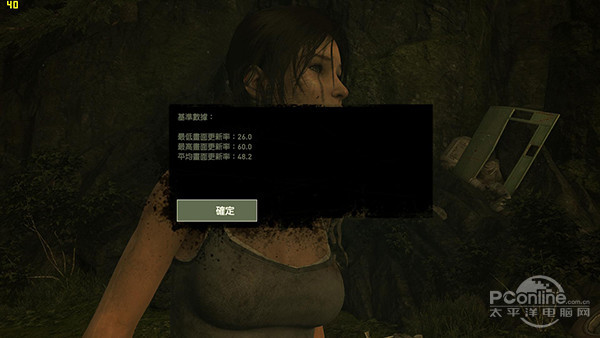
â– ASUS Flying Fortress ZX53: The Next Level of Comprehensive Performance
â— Product Configuration and Running Points Data Sheet
â– PConline evaluation room summary
ASUS Flying Fortress ZX53 was the first to pick up an Nvidia GTX 1050 discrete graphics card. From the test results point of view, its capabilities are between the GTX 965M and the GTX 970M. Although the price is not yet known, it is assumed that its pricing will certainly not be higher than that of the GTX 965M. The product, and is likely to be lower than the GTX 960M's product, so that its price/performance is highlighted. The ASUS ZX53 is also equipped with Intel's latest generation i7-7700HQ processor, which has a performance improvement of about 10% compared with its predecessor. The integrated level of the whole machine is once again raised, which is more than sufficient as an office machine.
The Friction Disc is a kind of Printer Accessories.
The cartridge is irradiated by laser beam to adsorb toner, and then the toner is hot pressed by fixing roller for printing. In this process, there will be part of toner residual, which can not be "granules returned to the warehouse"; Automatic cleaning function is not adsorbed new toner particles and directly print, will remain toner away, fully ensure the next printing effect. And the Plate-Grid plays an important role. When high voltage generator to a high voltage electrode, wire electrode with reseau formed between a strong electric field, and release the corona, wire electrode and the photosensitive drum ionizes the air between the air ions migrate to the drum surface, make the photoconductor (drum) surface is full of charge, so can spare toner "adsorption to warehouse", so as to save toner, The purpose of reducing environmental pollution.
High Accuracy Friction Disc,Semi-Etching Surface Friction Disc,Drive Shaft Parts ,Printer Friction Disc
SHAOXING HUALI ELECTRONICS CO., LTD. , https://www.cnsxhuali.com