Help the God of Wealth to give everyone welfare every day
Recently received many new friends’ greetings
But new friends don't seem very clear
How to interact with small U
It's better than Xiao U to chat with you today~
01 The life of a small U
Everyone knows, who is Xiao U?
Illustration on chilli pot chubby smart handsome little robot
It's my little U!

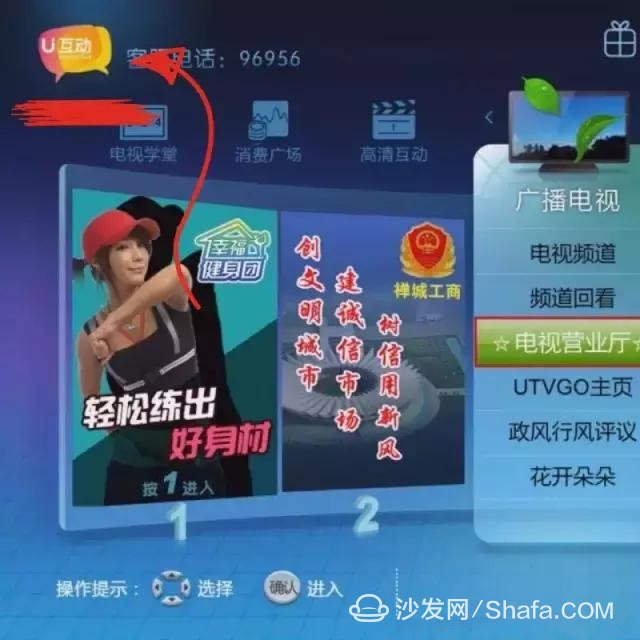

Hey, did you see the U interactive logo?
Smart you have not guessed
Little U is inextricably linked to U interaction.
That's right, small U means U interaction
U interactive, interactive, interactive
Small U accompanies you every day
So how can you be fun with the little U?
02 Program GuideQuestion: How to quickly find the program you want to see?
Hey, this time you need the help of the program guide!
As the name suggests, it tells you what programs you can watch in the past week.
So how do you get into the program guide?
First of all, pick up your remote control, click on the "program" button on the remote control to enter the program guide.

Question: What is U broadband?
U-Broadband is a package of the Guangdong Radio and TV Network, which contains high-speed Internet access, which means that having it is equivalent to having a broadband network. How to use it?
Turn on high-definition, two-way set-top box with WiFi—Search and connect the 6-bit wireless network with the SSID USER+ set-top box MAC address—the initial password is “00000000â€â€”open the browser and log in to any website—go to the home broadband authentication page—enter the account and Password—Retain login authentication page information to ensure that 16 terminals share the network.

But we must remember to change the login name and password in time.
Modify the login name and initial password:
Using Set Top Box Remote Control Modification (Super Administrator Mode)
Self Service> System Settings> System Information> WIFI Device Management> Wireless Settings> USERSSID
04 time to look backXiao U believes that this function should be a very favorite function for many office workers.
It allows you to pause and rewind your TV at any time and play back any program within 7 days.
Never worry about missing favorite football matches, dramas and variety shows!

So how do you choose time-shift programs?
There are three ways to choose time-shift programs: dragging, fast forward, rewinding, and selecting programs. Focus on the time, press the remote control "up" key to enter the program list interface, press "left, right" key to select the program, "confirm" key to play.

In the home radio TV menu, select the channel to view, select the program and press "confirm" to enter. By the way, there are three ways to watch the channel: dragging, fast forward, rewinding, and selecting programs.
05 Video on demandXiao U tells you that with this feature, you can recklessly advance and retreat, position programs accurately, and continue to broadcast and collect programs.
In the high-definition interactive menu has rich on-demand resources, and provides program search, renewal, collection features.
You only need to open the search interface, you can search for the first letter of the program you want through the soft keyboard, you can find it ~

If you suddenly need to leave for a while during watching, it doesn't matter. Little U will help you remember where you saw it. When you come back, Xiao U will accompany you to continue watching the program.
06 Live TVLive TV This should be the most basic business. However, Xiao U wants to tell you that our live broadcast is not ordinary! Our live broadcast but HD codeless yo ~~

All you need to do is to press the "TV" button on the remote control from any position via the menu selection, Home> Radio TV> TV Channels or via shortcut keys. You can enter the live interface. If you want to change a channel, you can use the up and down keys to switch, or you can directly press the number keys to jump directly to the channel you want to see.
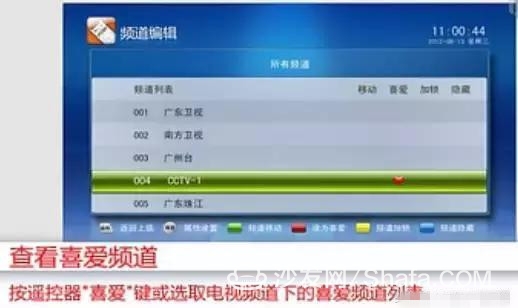
The most important thing is that we can customize personalized channels and customize your favorite channels quickly!
Today's little U is here.
If you have any questions, you haven’t figured out
Welcome everyone to leave a message under the article
You can also contact the small U in the background
Little U will reply to everyone's questions as soon as possible
Maybe the next issue of the small U
Your figure will appear~
Wind Mill Transformer, Special Designed Transformer, Special Designed Wind Transformer, OEM Wind Transformer
Hangzhou Qiantang River Electric Group Co., Ltd.(QRE) , https://www.qretransformer.com