Siemens TP27-6 Touch Screen and Computer Connection
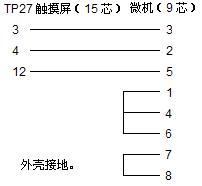
The 0 port address is set to 2, port 1 is set to 3 on the PLC. Port 1 is connected to the TP27, and the touch screen's remote address is configured as 3. Make sure the baud rate matches accordingly.
Siemens TP270-6 Touch Screen Connection
- 1. Program download via 232 communication with a microcomputer
- 2. Pin configuration: 2 & 3, 4 & 6, 7 & 8 are directly connected; pin 5 is left floating; pins 1 and 9 are also floating.
- 2. Connecting to the S7-200
One method uses an MPI cable with 6 connectors of type 6ES7922-OBA12-DXA0, connected through a PROFIBUS cable in the middle. This setup offers strong interference resistance and is highly recommended.
Another contingency plan involves direct connections: pins 2, 3, 5, and 8 are directly wired. At the same time, the corresponding communication protocol, address, and baud rate should be unified using the appropriate software.
Production of OMRON PLC Communication Cable
PC (9D Mother) to PLC (9D Male):
- Pins 2 and 3 are directly connected
- Pin 5 is connected to pin 9
- On the PC side, pins 4 and 6 are shorted, and pins 7 and 8 are shorted
- On the PLC side, pins 4 and 5 are shorted
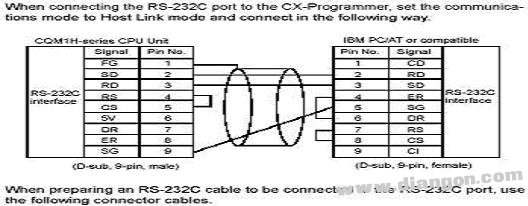
Elf Bar Pi9000 Review,Elf Bar Pi 9000 Einweg,Elf Bar Pi9000 Archiv,Elf 9000 Crystal Crowns
Longhua Manxueling Trading Company , https://www.mxlvape.com