In the daily test of engineers, power analysis is the most basic requirement. At the same time of power measurement, it is often accompanied by waveform recording and analysis. Many engineers even use pen to record. Today, share long-term data recording and analysis methods. After that, it will save a lot of time.
Test requirementsElectronic products require aging (durability) testing, and the data in the process will inevitably require long-term recording and analysis;
Standby power consumption testing of electronic products often requires long-term operation and integration of power, and at this time, long-term recording analysis of data cannot be avoided;
The accidental analysis and positioning of electronic products also requires long-term recording of parameter data...
The need for long-term data logging is everywhere. When it is really used, can we use the capabilities of the instrument to improve work efficiency?
Function introduction
Parameters such as voltage, current, power, power consumption, and harmonics are the most common recording parameters for long-term operation of electrical products. The PA series power analyzers from Zhiyuan Electronics have a very powerful recording function.
First of all, the full range of PA power analyzers are equipped with a large hard disk - 60G, providing sufficient storage space for data recording;
The second PA series power analyzer has various storage functions, which can start recording manually, start recording at a time, start recording at the trigger, and start recording at the same time to meet the usage requirements under different conditions.
The third PA series power analyzer provides a variety of data analysis functions. For the stored data that has been recorded, it can be directly read back and analyzed on the machine, or uploaded to a PC for analysis by the host computer software, and can be exported as needed. Chart format.

Record data method:
In order to give everyone a clearer understanding of the PA record data method, here is explained in the regular record mode.
First click the "Store" button on the button panel to enter the storage menu;
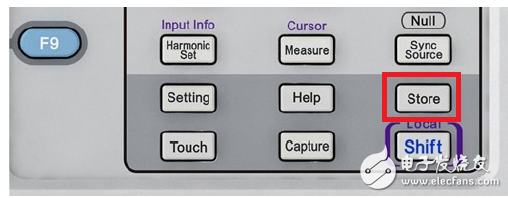
The second click "Settings" to enter the storage settings, in the storage settings, "data type", "file type", "storage item" is the most critical setting item;

Third, the data type has three options: “Valueâ€, “Waveformâ€, “Value+Waveformâ€, which represent the stored data type. Click “Value†to record only the numerical data, and click “Waveform†to record only the waveform. Data, click “Value + Waveform†to record the value and waveform data at the same time;

Fourth, there are two types of file types: “PAD†and “CSVâ€. The “PAD†format file needs to be opened by the PAM PC software to analyze. The “CSV†format file can be opened directly in Excel. In addition, files in the "PAD" format can also be read back and analyzed locally on the machine;
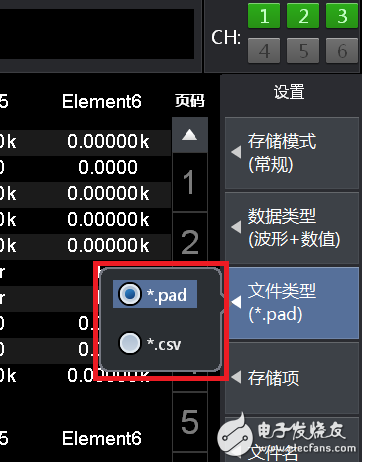
Fifth, the storage item is the most critical step in the setup. After opening the storage item menu, you will see all the data that the power analyzer can analyze. We select the corresponding channel and parameters according to our own needs, only the storage is completed. The setting of the item can record the corresponding data;
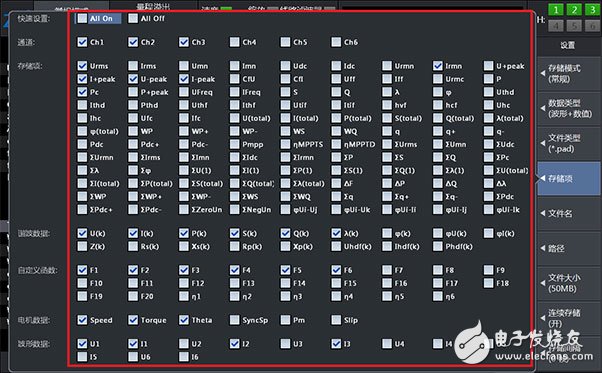
Sixth, there are also settings such as file name, path, file size, etc. in the settings, and can be set according to the actual situation;
Seventh, after the required settings are configured, you can retreat to the "Store" menu, click the "Start" menu to store, click the "Stop" menu after the storage is finished, note that if you end the storage, you must press the "Reset" menu At this point, the storage file will end.
Record data analysis method:
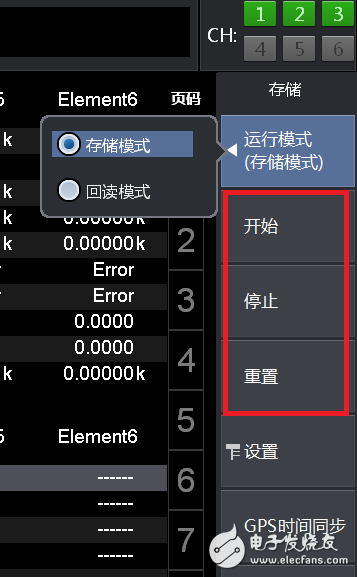
By doing the above, we can record the required data normally. Then after the data recording is over, how to analyze it! Next we look at the analysis method:
PA stores file types are "PAD" and "CSV". If we store a CSV file, the file can be directly opened in Excel after importing the file. If the file is stored in PAD format, then it needs to be passed. The upper computer software PAM of the power analyzer is used for analysis (the stored CSV format file can also be analyzed on the PAM). The steps for PAM to analyze the storage file are as follows:
First open the software, create a new device type, select the corresponding machine model, if only offline analysis, you do not need to set the IP information;

The second option is to select the "offline file analysis" function and choose to import the data to be analyzed from the local or device;
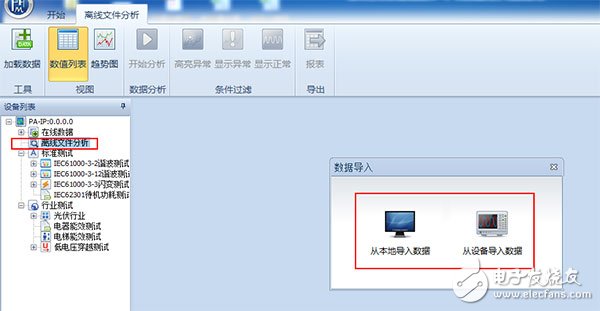
After the third data is loaded, select the data content to be analyzed on the right side of the software interface. After confirming, click the “Start Analysis†function menu to analyze the data. At this time, all the data to be analyzed will be loaded into the main interface in the middle of the software. After the analysis is complete, you can click the "Table" menu to export the analyzed data to an Excel spreadsheet;

In addition to data list analysis, the fourth PAM software can also perform trend analysis. Click the “trend graph†menu, then select the parameters to be analyzed on the right side of the screen, and then click “Start Analysis†function, the interface will analyze Load the trend graph of the corresponding parameter. After the analysis is complete, you can click the "Report" menu to export the analyzed graphics to a Word document.
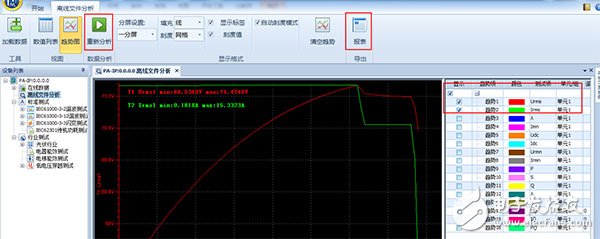
The following is a case of actual data analysis using a PA power analyzer;
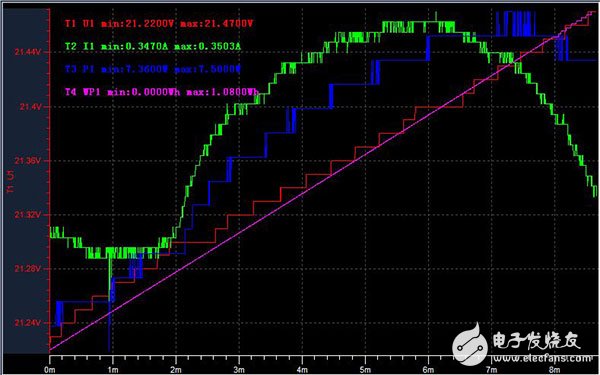
The above picture shows the trend of voltage, current, power and power consumption of a smart home appliance during operation. The voltage and current changes in each phase are clear at a glance, and the relationship between power and power consumption is also very clear.
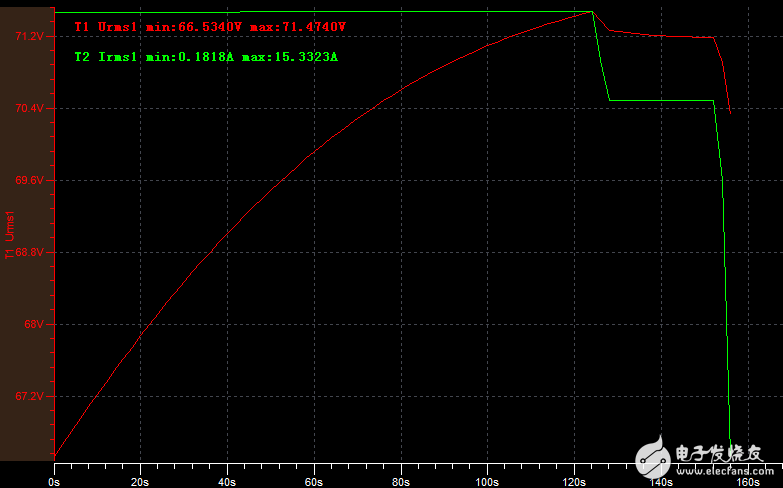
The above picture shows the charging process of a device. From this we can see that the voltage and current changes over time, and the charging process can be fully analyzed.
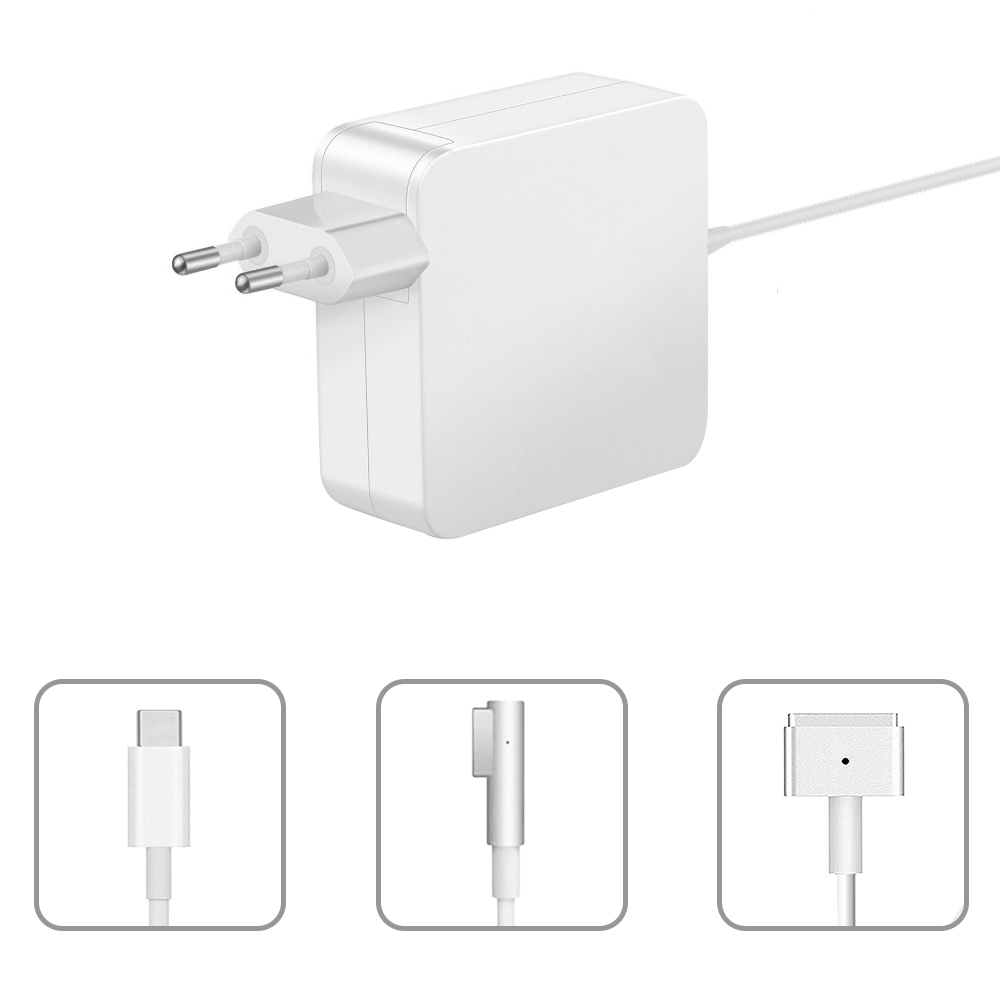
The 45W MagSafe Power Adapter has a magnetic DC connector, so if someone trips on it, the power cord disconnects harmlessly, keeping your MacBook Air safe. It also helps prevent the cable from fraying or weakening over time. Additionally, the magnetic DC helps guide the plug into the system for a quick and safe connection.
45W Macbook charger air,macbook 45watt charger,45W Macbook pro charger
Shenzhen Waweis Technology Co., Ltd. , https://www.waweispowerasdapter.com